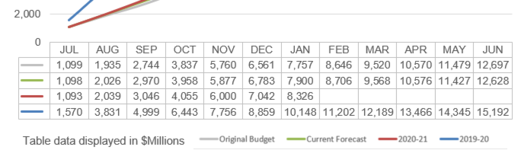has anyone ever added the graph legend colour key to the title of an axis? Why do this? well, my data series names are too long for the space allowed in the big bosses summaries. so, using the simple line graphs with data table beneath, i have been cutting a snip/screen grab of the legend colours and their names from the legend, then deleting the names from the legend entry boxes in the Data Series Input box, then pasting the snip under my axis title. the end result is a line graph, with data table beneath it which shows each data series and the colour associated with it. Then below this is the axis title and pasted snip. wondering if there is an easier way?
-
If you would like to post, please check out the MrExcel Message Board FAQ and register here. If you forgot your password, you can reset your password.
You are using an out of date browser. It may not display this or other websites correctly.
You should upgrade or use an alternative browser.
You should upgrade or use an alternative browser.
add graph legend colour key to axis title
- Thread starter ajm
- Start date
Excel Facts
How to show all formulas in Excel?
Press Ctrl+` to show all formulas. Press it again to toggle back to numbers. The grave accent is often under the tilde on US keyboards.
Similar threads
- Question
- Replies
- 0
- Views
- 331
- Question
- Replies
- 6
- Views
- 918
- Question
- Replies
- 3
- Views
- 2K
- Replies
- 1
- Views
- 976