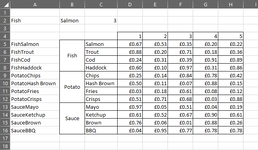I have a table (in image) that I have different amounts in. I need to be able to input the first thing to look at in A2 and the second in B2 and then the number across in C2 and then in D2 I need it to give me the total of the items up uptil that point.
So if I enter Fish Salmon and 3 it would need to show in D2 as £1.55 as that is everything in the row up until number 3.
If I enter Potato Fries and 4 it would be £1.62
I have added in the conjoined items on the left in column A as i was using a combined V lookup and I can get it to give me the figure from column 3 in that table but I cant get it to give me the total of 1 2 and 3.
Any help much appreciated!
So if I enter Fish Salmon and 3 it would need to show in D2 as £1.55 as that is everything in the row up until number 3.
If I enter Potato Fries and 4 it would be £1.62
I have added in the conjoined items on the left in column A as i was using a combined V lookup and I can get it to give me the figure from column 3 in that table but I cant get it to give me the total of 1 2 and 3.
Any help much appreciated!