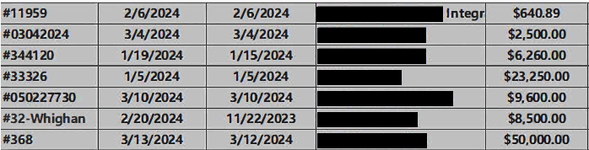I have an invoice spreadsheet and instead of being blank I would like the spreadsheet to enter # in each new first cell of a newly added I'm thinking a IS BLANK row, but leave my invoice number fine if I end up populating an invoice number behind the #. I'm thinking an ISBLANK formula but I cant figure out how to specify that the False portion needs to be changeable for random invoice numbers filled in.
-
If you would like to post, please check out the MrExcel Message Board FAQ and register here. If you forgot your password, you can reset your password.
You are using an out of date browser. It may not display this or other websites correctly.
You should upgrade or use an alternative browser.
You should upgrade or use an alternative browser.
Autofilling text special character if new cell/row is empty
- Thread starter jmccall93
- Start date
Excel Facts
Which lookup functions find a value equal or greater than the lookup value?
MATCH uses -1 to find larger value (lookup table must be sorted ZA). XLOOKUP uses 1 to find values greater and does not need to be sorted.
Upvote
0
Similar threads
- Question
- Replies
- 2
- Views
- 363
- Solved
- Replies
- 22
- Views
- 2K
- Question
- Replies
- 0
- Views
- 209
- Question
- Replies
- 2
- Views
- 83
- Solved
- Replies
- 9
- Views
- 552