Hi! I found a code on Stackoverflow (3. comment): https://stackoverflow.com/questions...s-in-an-excel-column-containing-a-lot-of-text
But I can't use, because if I add a "Set RangeToCheck= Range("A1:A4") it doesn't work.
If i click the "run" button, it asks for the macro's name
Hi could I give the range to this code? I have no idea! Have a very nice day!
"Usage: CountTheWordsInRange Range("A1:A4")
Results:
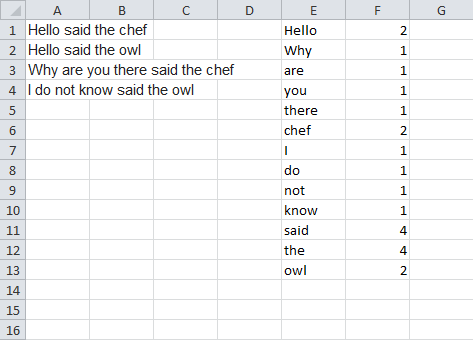 "
"
But I can't use, because if I add a "Set RangeToCheck= Range("A1:A4") it doesn't work.
If i click the "run" button, it asks for the macro's name
Hi could I give the range to this code? I have no idea! Have a very nice day!
"Usage: CountTheWordsInRange Range("A1:A4")
Code:
Sub CountTheWordsInRange(RangeToCheck As Range)
CountTheWordsInRange Range("A1:A4")
Dim wordList As New Collection
Dim keyList As New Collection
Dim c
For Each c In RangeToCheck
Dim words As Variant
words = Split(c, " ") 'Pick a delimiter
For Each w In words
Dim temp
temp = -1
On Error Resume Next
temp = wordList(w)
On Error GoTo 0
If temp = -1 Then
wordList.Add 1, Key:=w
keyList.Add w, Key:=w
Else
wordList.Remove (w)
keyList.Remove (w)
wordList.Add temp + 1, w
keyList.Add w, Key:=w
End If
Next w
Next c
'Here we can display the word counts
'KeyList is a collection that contains each word
'WordList is a collection that contains each amount
Dim x
For x = 1 To wordList.count
With Sheets("Sheet1")
.Cells(x, "E").Value = keyList(x) 'Display Word in column "E"
.Cells(x, "F").Value = wordList(x) 'Display Count in column "F"
End With
Next x
End Sub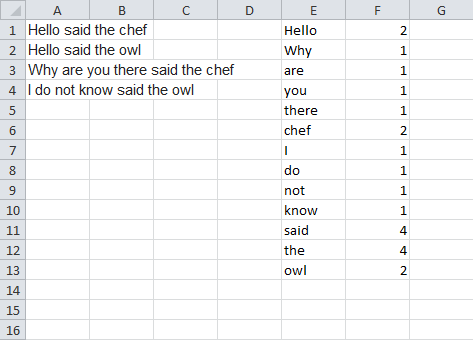 "
"
Last edited:





