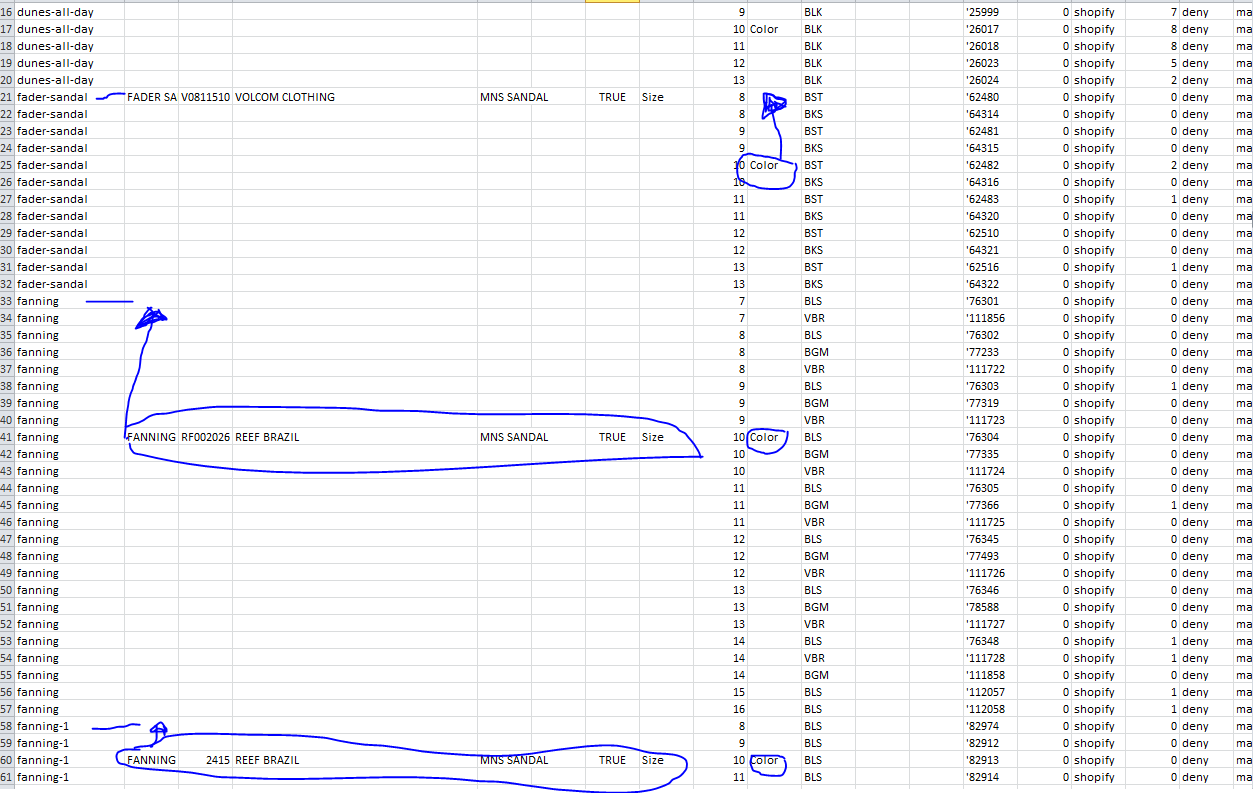ExcelHelp123456
New Member
- Joined
- May 16, 2017
- Messages
- 9
Hey Ya'll,
Just need some help with an excel issue i'm having that's a bit more advanced that I know how to do.. Is it possible to move these descriptions to the lines that correspond with above and to the left? Hopefully this makes more sense with the picture below. Thanks!
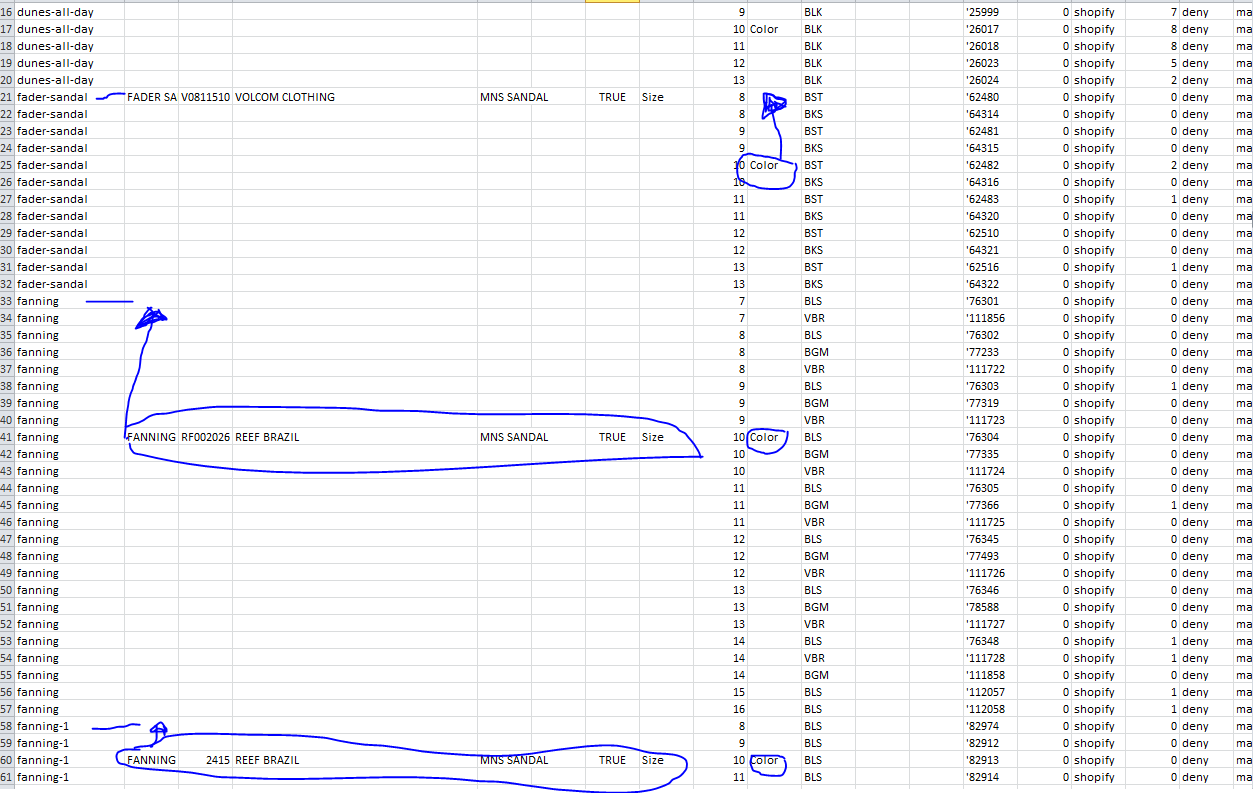
Just need some help with an excel issue i'm having that's a bit more advanced that I know how to do.. Is it possible to move these descriptions to the lines that correspond with above and to the left? Hopefully this makes more sense with the picture below. Thanks!