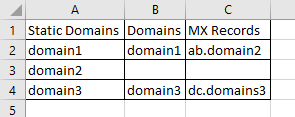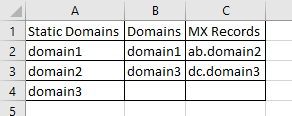I am using this to filter and match extracted mx records related to domains.
I have data in three columns. column1 has static data with a list of domains that I need records for.
Column2 and column3 has data that is extracted from a script digging for domains and mx records.
column2 = domains
column3 = mx records.
looking at the results that I get not all domains have mx records allocated to them. So I would like to paste my extracted data into column2 and column3 and run a vba macro that sorts the data for me automatically.
example below.
column1
domain1
domain2
domain3
my script delivers the data in txt format.
domain1, ab.domain1
domain3, dc.domain2
As you can see I do not have an entry for domain2. This is because domain2 is inactive.
So I would manually populate or have a macro populate column2 and column3 with the relevant data.
column2
domain1
domain3
column3
ab.column1
dc.domain3
A1 and B1 are headers for the columns
After all 3 columns are populated, the macro will
compare A2 to B2, if A2 = B2 do nothing and move the curser to B3,
if A2 != B2, then insert a blank cell into B2, moving all the other cells with data one cell down,
move cursor to B3
compare A3 to B3, , if A3 = B3 do nothing and move the curser to B4 and so on until you reach a cell that has no data to compare, then stop the comparison run.
I have attached two images,
start_comp.png shows what the tables looks like before I start the comparison
result_comp.png shows the results after the script has been run.
I hope this is clear.
Lawrence
I have data in three columns. column1 has static data with a list of domains that I need records for.
Column2 and column3 has data that is extracted from a script digging for domains and mx records.
column2 = domains
column3 = mx records.
looking at the results that I get not all domains have mx records allocated to them. So I would like to paste my extracted data into column2 and column3 and run a vba macro that sorts the data for me automatically.
example below.
column1
domain1
domain2
domain3
my script delivers the data in txt format.
domain1, ab.domain1
domain3, dc.domain2
As you can see I do not have an entry for domain2. This is because domain2 is inactive.
So I would manually populate or have a macro populate column2 and column3 with the relevant data.
column2
domain1
domain3
column3
ab.column1
dc.domain3
A1 and B1 are headers for the columns
After all 3 columns are populated, the macro will
compare A2 to B2, if A2 = B2 do nothing and move the curser to B3,
if A2 != B2, then insert a blank cell into B2, moving all the other cells with data one cell down,
move cursor to B3
compare A3 to B3, , if A3 = B3 do nothing and move the curser to B4 and so on until you reach a cell that has no data to compare, then stop the comparison run.
I have attached two images,
start_comp.png shows what the tables looks like before I start the comparison
result_comp.png shows the results after the script has been run.
I hope this is clear.
Lawrence