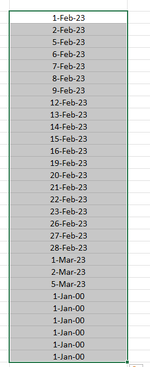-
If you would like to post, please check out the MrExcel Message Board FAQ and register here. If you forgot your password, you can reset your password.
You are using an out of date browser. It may not display this or other websites correctly.
You should upgrade or use an alternative browser.
You should upgrade or use an alternative browser.
Amend formula
- Thread starter Geo Jul
- Start date
Excel Facts
How to change case of text in Excel?
Use =UPPER() for upper case, =LOWER() for lower case, and =PROPER() for proper case. PROPER won't capitalize second c in Mccartney
Thank you very Much for your help
Upvote
0
Thank you; it has been resolved.What range have you shown in your image?
What is in C5, C6, C7 etc?
BTW, I suggest that you investigate XL2BB for providing sample data to make it easier for helpers by not having to manually type out sample data to test with. We could then also see rows, columns, formulas etc.
Upvote
0
Peter_SSs
MrExcel MVP, Moderator
- Joined
- May 28, 2005
- Messages
- 63,880
- Office Version
- 365
- Platform
- Windows
Do you really only want dates for February? What if C5 was 1 March?Thank you; it has been resolved.
What about this for any month, and no need to copy down.
| 23 11 09.xlsm | |||
|---|---|---|---|
| C | |||
| 5 | 1/02/2023 | ||
| 6 | 2/02/2023 | ||
| 7 | 5/02/2023 | ||
| 8 | 6/02/2023 | ||
| 9 | 7/02/2023 | ||
| 10 | 8/02/2023 | ||
| 11 | 9/02/2023 | ||
| 12 | 12/02/2023 | ||
| 13 | 13/02/2023 | ||
| 14 | 14/02/2023 | ||
| 15 | 15/02/2023 | ||
| 16 | 16/02/2023 | ||
| 17 | 19/02/2023 | ||
| 18 | 20/02/2023 | ||
| 19 | 21/02/2023 | ||
| 20 | 22/02/2023 | ||
| 21 | 23/02/2023 | ||
| 22 | 26/02/2023 | ||
| 23 | 27/02/2023 | ||
| 24 | 28/02/2023 | ||
| 25 | |||
Workdays | |||
| Cell Formulas | ||
|---|---|---|
| Range | Formula | |
| C6:C24 | C6 | =LET(d,WORKDAY.INTL(C5,SEQUENCE(30),7),FILTER(d,MONTH(d)=MONTH(C5))) |
| Dynamic array formulas. | ||
Upvote
0
First thank you very much respones and your great formula yes this is what i needDo you really only want dates for February? What if C5 was 1 March?
What about this for any month, and no need to copy down.
23 11 09.xlsm
C 5 1/02/2023 6 2/02/2023 7 5/02/2023 8 6/02/2023 9 7/02/2023 10 8/02/2023 11 9/02/2023 12 12/02/2023 13 13/02/2023 14 14/02/2023 15 15/02/2023 16 16/02/2023 17 19/02/2023 18 20/02/2023 19 21/02/2023 20 22/02/2023 21 23/02/2023 22 26/02/2023 23 27/02/2023 24 28/02/2023 25
Cell Formulas Range Formula C6:C24 C6 =LET(d,WORKDAY.INTL(C5,SEQUENCE(30),7),FILTER(d,MONTH(d)=MONTH(C5))) Dynamic array formulas.
but I am using 365 Excel, but in our office, some are still using 2016. Is it possible? to modify your formula to be used in excel 2016
Upvote
0
Peter_SSs
MrExcel MVP, Moderator
- Joined
- May 28, 2005
- Messages
- 63,880
- Office Version
- 365
- Platform
- Windows
It would need to be one that is copied down, but this should work for any month.Is it possible? to modify your formula to be used in excel 2016
| 23 11 09.xlsm | |||
|---|---|---|---|
| C | |||
| 5 | 1/02/2023 | ||
| 6 | 2/02/2023 | ||
| 7 | 5/02/2023 | ||
| 8 | 6/02/2023 | ||
| 9 | 7/02/2023 | ||
| 10 | 8/02/2023 | ||
| 11 | 9/02/2023 | ||
| 12 | 12/02/2023 | ||
| 13 | 13/02/2023 | ||
| 14 | 14/02/2023 | ||
| 15 | 15/02/2023 | ||
| 16 | 16/02/2023 | ||
| 17 | 19/02/2023 | ||
| 18 | 20/02/2023 | ||
| 19 | 21/02/2023 | ||
| 20 | 22/02/2023 | ||
| 21 | 23/02/2023 | ||
| 22 | 26/02/2023 | ||
| 23 | 27/02/2023 | ||
| 24 | 28/02/2023 | ||
| 25 | |||
| 26 | |||
| 27 | |||
| 28 | |||
Workdays (2) | |||
| Cell Formulas | ||
|---|---|---|
| Range | Formula | |
| C6:C28 | C6 | =IF(C5="","",IF(MONTH(WORKDAY.INTL(C5,1,7))<>MONTH(C$5),"",WORKDAY.INTL(C5,1,7))) |
Upvote
0
Solution
again, many thanks Your formula is very helpful.It would need to be one that is copied down, but this should work for any month.
23 11 09.xlsm
C 5 1/02/2023 6 2/02/2023 7 5/02/2023 8 6/02/2023 9 7/02/2023 10 8/02/2023 11 9/02/2023 12 12/02/2023 13 13/02/2023 14 14/02/2023 15 15/02/2023 16 16/02/2023 17 19/02/2023 18 20/02/2023 19 21/02/2023 20 22/02/2023 21 23/02/2023 22 26/02/2023 23 27/02/2023 24 28/02/2023 25 26 27 28
Cell Formulas Range Formula C6:C28 C6 =IF(C5="","",IF(MONTH(WORKDAY.INTL(C5,1,7))<>MONTH(C$5),"",WORKDAY.INTL(C5,1,7)))
regards
Upvote
0
Similar threads
- Solved
- Replies
- 5
- Views
- 337
- Replies
- 4
- Views
- 661
- Replies
- 2
- Views
- 496
- Solved
- Replies
- 3
- Views
- 63