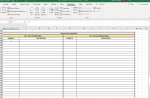Long time lurker, first time poster.
I have looked on this forum (and others) for an answer to no avail.
I have a workbook that logs time(s) through user interaction (either CTRL+SHFT+Colon or a double click on a cell).
The times are logging events (in my case, objections and the inclusion of exhibits).
The log entries are non-contiguous as well (multi-column and hundreds of rows).
Whenever a user changes a cell on the Log, I want the time to fire on the hidden time tab.
To simplify (and bifurcate) the example, let's assume I have two tabs in the workbook.
The first tab is called "Log" and the second tab is called "time"
In say A2-A10, A12-A20, A22-30, etc., etc., the user will place a numeric value (exhibit number or letter).
When they perform this task, I want the following to happen on the "time" tab.
Again in A2-A10, A12-A20, A22-A30, etc., etc., I need the exhibit number (or letter) to be noted. (this is easy).
However, upon that instance being triggered, in the next column I need the time to fire.
I will need to further utilize those times in other calculations and for reporting purposes.
I am not afraid of VBA, and I do not want to use a circular formula.
Looking for suggestions.
I have looked on this forum (and others) for an answer to no avail.
I have a workbook that logs time(s) through user interaction (either CTRL+SHFT+Colon or a double click on a cell).
The times are logging events (in my case, objections and the inclusion of exhibits).
The log entries are non-contiguous as well (multi-column and hundreds of rows).
Whenever a user changes a cell on the Log, I want the time to fire on the hidden time tab.
To simplify (and bifurcate) the example, let's assume I have two tabs in the workbook.
The first tab is called "Log" and the second tab is called "time"
In say A2-A10, A12-A20, A22-30, etc., etc., the user will place a numeric value (exhibit number or letter).
When they perform this task, I want the following to happen on the "time" tab.
Again in A2-A10, A12-A20, A22-A30, etc., etc., I need the exhibit number (or letter) to be noted. (this is easy).
However, upon that instance being triggered, in the next column I need the time to fire.
I will need to further utilize those times in other calculations and for reporting purposes.
I am not afraid of VBA, and I do not want to use a circular formula.
Looking for suggestions.