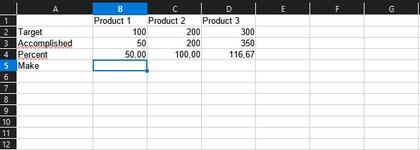-
If you would like to post, please check out the MrExcel Message Board FAQ and register here. If you forgot your password, you can reset your password.
You are using an out of date browser. It may not display this or other websites correctly.
You should upgrade or use an alternative browser.
You should upgrade or use an alternative browser.
Apply of different formulas based on different conditions
- Thread starter sejur2002
- Start date
Excel Facts
Enter current date or time
Ctrl+: enters current time. Ctrl+; enters current date. Use Ctrl+: Ctrl+; Enter for current date & time.
Scott Huish
MrExcel MVP
- Joined
- Mar 17, 2004
- Messages
- 20,348
- Office Version
- 365
- Platform
- Windows
=B4*LOOKUP(B4,{0,50,101},{0,0.015,0.015})
Replace the red bold value with what you want to multiply the middle value by.
Replace the red bold value with what you want to multiply the middle value by.
Upvote
0
Upvote
0
Joe4
MrExcel MVP, Junior Admin
- Joined
- Aug 1, 2002
- Messages
- 72,305
- Office Version
- 365
- Platform
- Windows
You should just be able to follow the pattern I gave you and substitute the formulas where needed, i.e. put this formula in cel B5:First of all, thank you all for the answers!
@Joe4
I made a mistake in my post, i am sorry! If B4 is between 50 and 100 then B5 is B3*B4%*1.5%, i meant the value from B4 is percent.
In B column if B4=49.9 (B4<50), then B5=B3*0.499*0.
If B4=51 then B5=B3*0.51*0.015.
If B4=101 then B5=B3*0.015
Excel Formula:
=IF(B4>100,B3*0.015,IF(B4>=50,B3*0.51*0.015,0))Note that ANYTHING times zero is zero, so this is just zero:
Excel Formula:
=B3*0.499*0
Upvote
0
Similar threads
- Replies
- 4
- Views
- 123
- Solved
- Replies
- 3
- Views
- 265
- Replies
- 12
- Views
- 471
- Replies
- 6
- Views
- 424