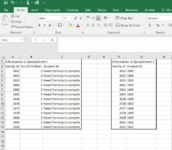teresafinance
New Member
- Joined
- Dec 8, 2020
- Messages
- 5
- Office Version
- 2016
- Platform
- Windows
Hi All, I am trying to figure out a formula that find the data of families with one, two, three, four, or five children in our database. In the first worksheet is where the data is compiled. Column 1 - Family ID, Colum 2 - No of children in Family, and column 3 Student IDs relevant to each family. In worksheet 2 I have the same data that is extracted from our system on a ms query that has the Student ID listed.
I have attached an example of what I am working with. What formula would I need to put into cell c3:C1500 to obtain the information needed? I know very little about Index and arrays and what I have tried thus far is not working and returns a #N/A result.
I have attached an example of what I am working with. What formula would I need to put into cell c3:C1500 to obtain the information needed? I know very little about Index and arrays and what I have tried thus far is not working and returns a #N/A result.