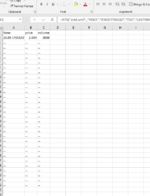virgonet888khr
New Member
- Joined
- May 20, 2021
- Messages
- 3
- Office Version
- 2019
- Platform
- Windows
Hello everyone, I am pleased to find this forum. One question which might not be so difficult to answer for You :
Assuming I have a small cap with aprx. 1000 trades a day, I have a work sheet with a RTD feed of 3 columns
a.) date and time
b.) price
c.) traded Volume
How can I program Excel what it writes a new line for every new trade occures. At the end of the trading day the result would be a simple T&S list which I intend to analyse and further calculate with it. Thanxxx
Assuming I have a small cap with aprx. 1000 trades a day, I have a work sheet with a RTD feed of 3 columns
a.) date and time
b.) price
c.) traded Volume
How can I program Excel what it writes a new line for every new trade occures. At the end of the trading day the result would be a simple T&S list which I intend to analyse and further calculate with it. Thanxxx