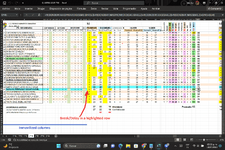Hi,
Can you provide macro to highlight active row and column. The highlight will move along with cursor. This macro can be available in All sheets and all excel files. Is it possible to make this macro available on Excel Ribbon along with option or button to make this macro ON & OFF. How it can be added to ribbon and turn it on and off.
Please guide.
Can you provide macro to highlight active row and column. The highlight will move along with cursor. This macro can be available in All sheets and all excel files. Is it possible to make this macro available on Excel Ribbon along with option or button to make this macro ON & OFF. How it can be added to ribbon and turn it on and off.
Please guide.