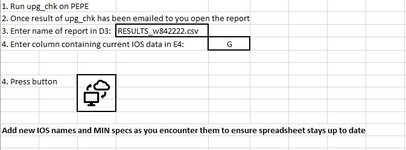matrix26
Board Regular
- Joined
- Dec 16, 2020
- Messages
- 57
- Office Version
- 365
- Platform
- Windows
Hi,
I'm trying to create a worksheet that will auto populate a column by grabbing the data from another open workbook.
The problem I have is that 12 people will be using this and, although the target workbook contains the same relevant data, the title of the target workbook is different for each person (It's a report we run and it automatically gets named "RESULTS_user ID.csv)
If it was just one single workbook I know I could have something like this to check if there is any data in the cell and if so to copy that data.
=IF(RESULTS_w842222.csv!G2="","",RESULTS_w842222.csv!G2)
But how can I get around the different report names?
thanks in advance
Al
I'm trying to create a worksheet that will auto populate a column by grabbing the data from another open workbook.
The problem I have is that 12 people will be using this and, although the target workbook contains the same relevant data, the title of the target workbook is different for each person (It's a report we run and it automatically gets named "RESULTS_user ID.csv)
If it was just one single workbook I know I could have something like this to check if there is any data in the cell and if so to copy that data.
=IF(RESULTS_w842222.csv!G2="","",RESULTS_w842222.csv!G2)
But how can I get around the different report names?
thanks in advance
Al