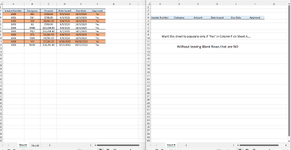StevenRLaw
New Member
- Joined
- Oct 18, 2023
- Messages
- 8
- Office Version
- 365
- Platform
- Windows
I am working on a spreadsheet and I am looking to have information from one workbook populate in another workbook based on a cell...
For example:
WB 1 has a list of Invoices... the invoice row consists of name-date- invoice amount and so on, I want to add a column for Paid and in that colun each cell will be a drop down of "yes or No"
WB 2 I am creating to track the payments associated with those invoices so I am wanting the data to populate into WB2 but only if the Paid cell in WB1 is "yes"
I can reference worksheet to worksheet but have not done a reference Only If a Cell is populated with a specific word...
For example:
WB 1 has a list of Invoices... the invoice row consists of name-date- invoice amount and so on, I want to add a column for Paid and in that colun each cell will be a drop down of "yes or No"
WB 2 I am creating to track the payments associated with those invoices so I am wanting the data to populate into WB2 but only if the Paid cell in WB1 is "yes"
I can reference worksheet to worksheet but have not done a reference Only If a Cell is populated with a specific word...
Last edited by a moderator: