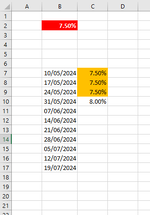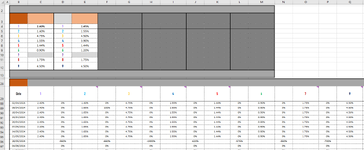Hi
I am stuck and need some help please. I have attached a picture of the issue i am having. Basically i have 7.5% in the red box (Cell B2) that i have to update manually. I would like it to auto update each Tuesday of the month with the same % as the week before (orange box's) but if say on the 31/05/2024 i have to change the red box (Cell B2) to say 8% the previous weeks remain the same(7.5)% and the following weeks after carry on auto updating on the new 8%.
Any help would be much appreciated
I am stuck and need some help please. I have attached a picture of the issue i am having. Basically i have 7.5% in the red box (Cell B2) that i have to update manually. I would like it to auto update each Tuesday of the month with the same % as the week before (orange box's) but if say on the 31/05/2024 i have to change the red box (Cell B2) to say 8% the previous weeks remain the same(7.5)% and the following weeks after carry on auto updating on the new 8%.
Any help would be much appreciated