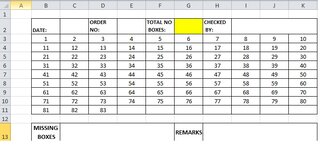hi guys,
In attached file If i place 100 in G2 field then it automatically write 1-100 in below cells like this.
depending on my input it should write numbers.
plz help me.
Same style... 1to 10, 20 to 30 so on..
plz find attached screen shot.
Thanks in advance
In attached file If i place 100 in G2 field then it automatically write 1-100 in below cells like this.
depending on my input it should write numbers.
plz help me.
Same style... 1to 10, 20 to 30 so on..
plz find attached screen shot.
Thanks in advance