Hello, Thank you for sharing..
I am looking for courses on how to automatically extract data from a website to an excel spreadsheet.
The excel file contains fifty links. Each link has the same process, to create a stock market report for fifty companies. Use macro and chrome to generate data.
Can anyone show me a step by step process on how I can do this?
Please watch the video and Excel workbook below to learn more.
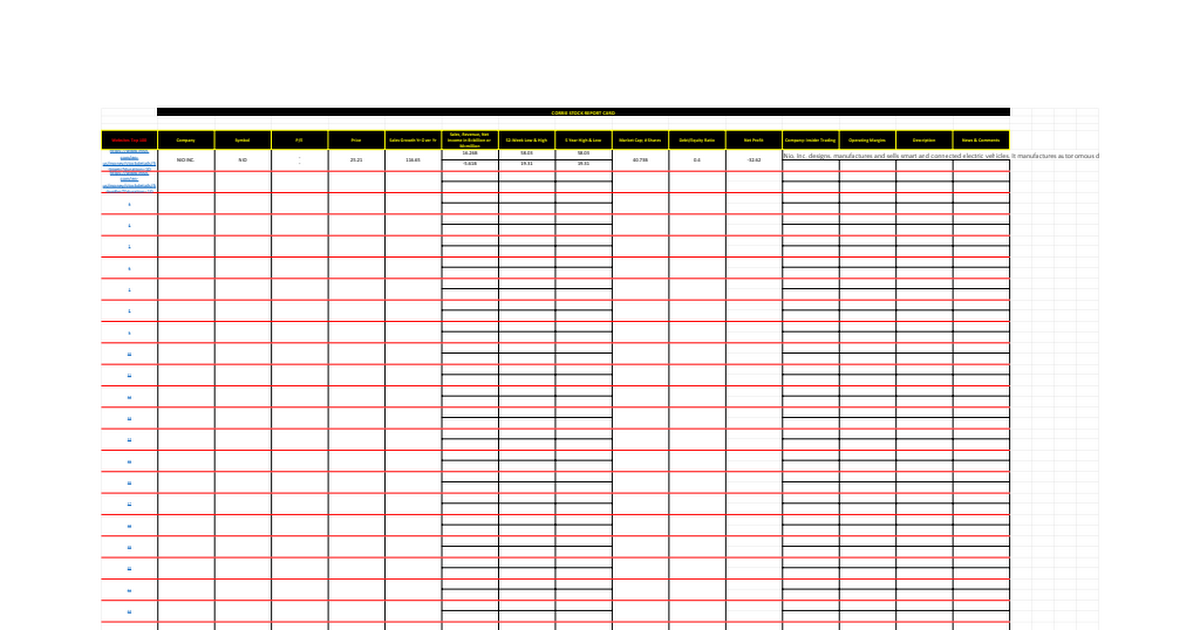
 docs.google.com
docs.google.com
I hope you all understand.
Cheers
I am looking for courses on how to automatically extract data from a website to an excel spreadsheet.
The excel file contains fifty links. Each link has the same process, to create a stock market report for fifty companies. Use macro and chrome to generate data.
Can anyone show me a step by step process on how I can do this?
Please watch the video and Excel workbook below to learn more.
Example STOCK REPORT CARD
Sheet2 CORRIE STOCK REPORT CARD Websites Top 100,Company,Symbol,P/E,Price,Sales Growth Yr Over Yr,Sales, Revenue, Net Income in B=billion or M=million,52-Week Low & High,5 Year High & Low,Market Cap; # Shares,Debt/Equity Ratio,Net Profit,Company: Insider Trading,Operating Margins,Description,New...
I hope you all understand.
Cheers





