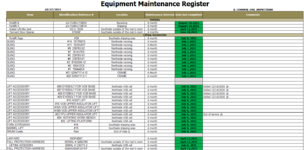Hello all,
I have an equipment maintenance register that lists all equipment in our shop that requires maintenance every 6 months. There are different dates but all dates need to be updated every six months. If you look below, I want the dates in F5-F82 to automatically change to the color red 2 days before the six month expiration. Is this possible? Please help! Thank you!

I have an equipment maintenance register that lists all equipment in our shop that requires maintenance every 6 months. There are different dates but all dates need to be updated every six months. If you look below, I want the dates in F5-F82 to automatically change to the color red 2 days before the six month expiration. Is this possible? Please help! Thank you!