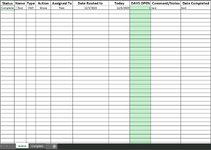Hello all, I've been trying to use other threads on the same topic here, and adjust my VBA data based on my own. However, I can never get it to work - either I don't understand VBA at all (very likely) or my company does not allow these functions. Any help would be useful.
I'm trying to move all rows that have "Complete" from the drop down in row A (Status) in sheet "Active" to sheet "Complete". Thanks!
I'm trying to move all rows that have "Complete" from the drop down in row A (Status) in sheet "Active" to sheet "Complete". Thanks!