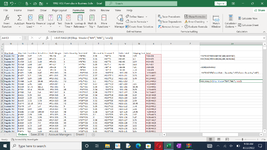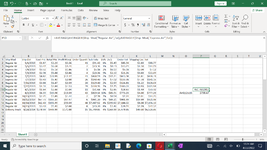ammykhan
Board Regular
- Joined
- Apr 23, 2022
- Messages
- 54
- Office Version
- 2021
- Platform
- Windows
Hi, there
Trying to apply AVERAGEIFS to my Shipping_Mode column, the formula appears to be like =Averageifs(Total,Ship_Mode,"Regular Air",Ship_Mode,"Express Air") but always returns a #DIV/0!. Had a lot of deliberation on it but of no avail. Waiting for some hindsight from senior excel gurus, pls help me in this regards, thanks ?
Trying to apply AVERAGEIFS to my Shipping_Mode column, the formula appears to be like =Averageifs(Total,Ship_Mode,"Regular Air",Ship_Mode,"Express Air") but always returns a #DIV/0!. Had a lot of deliberation on it but of no avail. Waiting for some hindsight from senior excel gurus, pls help me in this regards, thanks ?