I have multiple leases, where I have a start date and expiry dates, I would like to get the quarterly dates between the start date and expiry date for each year with the condition that each quarter (Q1, Q2, Q3) should be 90 days but Q4 should be 365 or 366 days from the start date
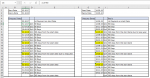 .
.
I'm attaching a screenshot for two leases, is there any excel formula or VBA to get this desired result.
thanks
aleem
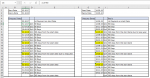 .
.I'm attaching a screenshot for two leases, is there any excel formula or VBA to get this desired result.
thanks
aleem





