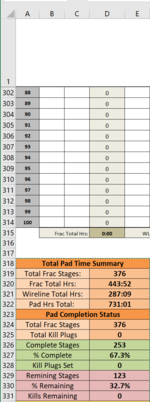I'm looking for either a formula or VBA that can actively run and calculate something for me.
Here's the scenario:
I have a total number of items to be completed in D319:E319
I have a total number of items that have been completed in D326:E326
I have a total number of items that are remaining in D329:E329
The counts on those respectively change throughout the day.
Is there any way that it can be calculated every time that remaining number to be completed changes based on
the number of times it changed in the previous 24 hours to the most recent change to determine how many more days or 24
hours periods it will take to complete the rest?
I've attached a screenshot of where I'm pulling the numbers from. Basically I want to be able to calculate how many days left it will take to finish the stages remaining based on how many times that number drops in the previous 24 hours.
Does that question make sense?
Here's the scenario:
I have a total number of items to be completed in D319:E319
I have a total number of items that have been completed in D326:E326
I have a total number of items that are remaining in D329:E329
The counts on those respectively change throughout the day.
Is there any way that it can be calculated every time that remaining number to be completed changes based on
the number of times it changed in the previous 24 hours to the most recent change to determine how many more days or 24
hours periods it will take to complete the rest?
I've attached a screenshot of where I'm pulling the numbers from. Basically I want to be able to calculate how many days left it will take to finish the stages remaining based on how many times that number drops in the previous 24 hours.
Does that question make sense?