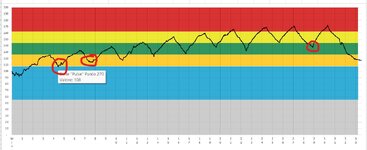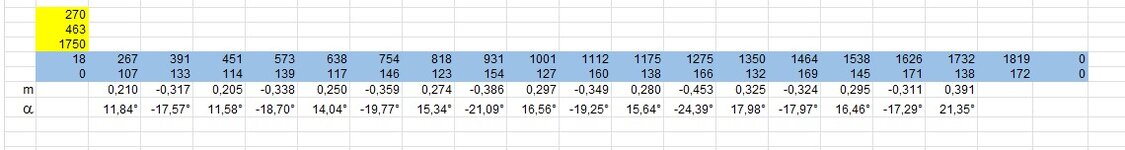Something can be done, assuming that minimums and maximums follow each other with a regular rhythm; but the user need to provide few critical parametres, and the result should be checked to be sure that there aren't severe errors.
Let's use a User Function to get the coordinates of the peaks (min and max). I called it "SerieInfoTabl" and corresponds to the following code:
Code:
Function SerieInfoTabl(ByVal m1Point As Long, ByVal m2Point, ByVal ePoint As Long) As Variant
Dim aChart As Chart, yArea As String, mySplit
Dim PulseForm As String, SRSplit, oInd As Long
Dim oArr()
Dim MinY As Single, MinX As Long, MaxY As Single, MaxX As Long
'
Set aChart = ActiveSheet.ChartObjects(1).Chart
'
ReDim oArr(1 To 2, 0 To 4)
PulseForm = aChart.SeriesCollection("Pulse").Formula
mySplit = Split(PulseForm, ",", , vbTextCompare)
yArea = mySplit(UBound(mySplit) - 1)
oInd = 1
For j = 1 To 50
span = (m2Point - m1Point)
'Debug.Print span
For i = 0 To 1
If i = 0 Then bPoint = m1Point Else bPoint = m2Point
SRSplit = Split(Replace(yArea, "'", "", , , vbTextCompare), "!", , vbTextCompare)
MinY = Application.WorksheetFunction.Min(Sheets(SRSplit(0)).Range(SRSplit(1)).Cells(1, 1).Offset(bPoint - span / 4, 0).Resize(span / 2, 1))
'Debug.Print "MinY = " & MinY, Sheets(SRSplit(0)).Range(SRSplit(1)).Cells(1, 1).Offset(bPoint - span / 4, 0).Resize(span / 2, 1).Address(0, 0); ""
MinX = Application.Match(MinY, Sheets(SRSplit(0)).Range(SRSplit(1)).Cells(1, 1).Offset(bPoint - span / 4, 0).Resize(span / 2, 1), False) + bPoint - span / 4
MaxY = Application.WorksheetFunction.Max(Sheets(SRSplit(0)).Range(SRSplit(1)).Cells(1, 1).Offset(bPoint + span / 6, 0).Resize(span / 2, 1))
'Debug.Print "MaxY=" & MaxY, Sheets(SRSplit(0)).Range(SRSplit(1)).Cells(1, 1).Offset(bPoint + span / 6, 0).Resize(span / 2, 1).Address(0, 0)
MaxX = Application.Match(MaxY, Sheets(SRSplit(0)).Range(SRSplit(1)).Cells(1, 1).Offset(bPoint + span / 6, 0).Resize(span / 2, 1), False) + bPoint + span / 6
oArr(1, oInd + 0 + i * 2) = MinX: oArr(2, oInd + 0 + i * 2) = MinY: oArr(1, oInd + 1 + i * 2) = MaxX: oArr(2, oInd + 1 + i * 2) = MaxY
Next i
oInd = oInd + 4
m1Point = MinX
m2Point = m1Point + (MaxX - MinX) * 2
If m2Point > ePoint Then Exit For
ReDim Preserve oArr(1 To 2, 0 To UBound(oArr, 2) + 2)
oInd = oInd - 2
Next j
oArr(1, 0) = j * 2 + 2
If Parent.Caller.Columns.Count > UBound(oArr, 2) Then
ReDim Preserve oArr(1 To 2, 0 To Parent.Caller.Columns.Count)
ElseIf Parent.Caller.Columns.Count < UBound(oArr, 2) Then
oArr(2, 0) = (UBound(oArr, 2) - Parent.Caller.Columns.Count) & "##"
End If
'Debug.Print "J=" & j
SerieInfoTabl = oArr
End Function
It requires 3 parametres:
-the X (horizontal) position of the first Minimum to consider
-the X position of the second Minimum
-the X position of the last Minimum to consider
(all these info can be provided with a certain level of tolerance)
Using the file you provided, I have noted the 3 highlighted coordinates (see
first image): setting the mouse near the points I got the following X positions:
270; 463; 1750
I loaded these values in cells W20-W21-W22 (see the second image)
With these parametres we are ready to get the best guess of the peaks via the Function SerieInfoTabl, using in W23 the following formula:
Code:
=SerieInfoTabl(W20,W21,W22)
It is an array formula and need to be inserted into an area of 2 Rows * N Columns:
-Select W23:AP24 (I'll explain later how setting the area)
-Set the given formula into the Formula bar
-Confirm the formula using the combination Contr-Shift-Enter, not Enter alone
This should return a sequence or Paired cells (vertical paired) that contains the X (first row) and Y (second row) of the first Minimum; the X and the Y of the first Maximun; the X and the Y of the second Minimum; and so on until the latest X to consider (1750, set in W22, in my example)
See the
second image (the yellow area are the 3 parametres; the blue area are the values returned by the formula)
The first column of the returned result contains "service information":
-the first Row specify how many nodes are returned by the function (18, in my example)
-the second Row contains either 0, if the formula has been entered in an area enough wide to contains all the results; or N## if the area is not wide enough, and N will state how many columns are missing. In this second hypotesis, if you want
to extend the formula on additional columns:
-Select the current Area; extend the selection for as many columns you need; press F2 (edit formula), confirm using Contr-Shift-Enter
In case you set the formula in more columns than those that are necessary, 0 will be used to fill the unused columns
So now we have X1,Y1 of the first Minumum, X2,Y2 of the first Maximum
We can now calculate the "slope" of the line passing from the two pairs of coordinates using the formula
m = (Y2-Y1)/(X2-X1)
Translated to Excel: in X25 I used the formula
Finally we can calculate the angle of this first line using
alpha = ATAN(slope)
Translated in Excel, with results in Degres, in X26 I used the formula
Now copy X25:X26 to the right for as many nodes you have
This is shown in the folllowing XL2BB minisheet
| byTORRO-MrEX_PulseFitReportv1-mRX_C21031.xlsm |
|---|
|
|---|
| V | W | X | Y | Z | AA | AB | AC | AD | AE | AF | AG | AH | AI | AJ | AK | AL | AM | AN | AO | AP | AQ |
|---|
| 18 | | | | | | | | | | | | | | | | | | | | | | |
|---|
| 19 | | | | | | | | | | | | | | | | | | | | | | |
|---|
| 20 | | 270 | | | | | | | | | | | | | | | | | | | | |
|---|
| 21 | | 463 | | | | | | | | | | | | | | | | | | | | |
|---|
| 22 | | 1750 | | | | | | | | | | | | | | | | | | | | |
|---|
| 23 | | 18 | 267 | 391 | 451 | 573 | 638 | 754 | 818 | 931 | 1001 | 1112 | 1175 | 1275 | 1350 | 1464 | 1538 | 1626 | 1732 | 1819 | 0 | |
|---|
| 24 | | 0 | 107 | 133 | 114 | 139 | 117 | 146 | 123 | 154 | 127 | 160 | 138 | 166 | 132 | 169 | 145 | 171 | 138 | 172 | 0 | |
|---|
| 25 | m | | 0,210 | -0,317 | 0,205 | -0,338 | 0,250 | -0,359 | 0,274 | -0,386 | 0,297 | -0,349 | 0,280 | -0,453 | 0,325 | -0,324 | 0,295 | -0,311 | 0,391 | | | |
|---|
| 26 | a | | 11,84° | -17,57° | 11,58° | -18,70° | 14,04° | -19,77° | 15,34° | -21,09° | 16,56° | -19,25° | 15,64° | -24,39° | 17,98° | -17,97° | 16,46° | -17,29° | 21,35° | | | |
|---|
| 27 | | | | | | | | | | | | | | | | | | | | | | |
|---|
|
|---|
A couple of final notices:
-the function works by analyzing the source data of the serie named "Pulse" of graph #1 of the active sheet
-the users that have an Excel version that support Dynamic Array may insert the formula that uses
SerieInfoTabl in a single cell and its results will expand for 2 rows * N columns (N as needed)
HTH...