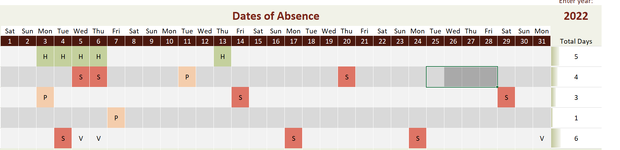carcharoth
New Member
- Joined
- Sep 28, 2022
- Messages
- 3
- Office Version
- 365
Hello.
Firstly, thank you in advance for any assistance. I am sure this will be very easy for those in the know!
I am using an Excel template to track holiday / sickness but the template groups all these days together. Can someone please help with a formula which will calculate the types of absence separately? Holiday / Sickness / Personal and AWOL?
Thank you so much!
Firstly, thank you in advance for any assistance. I am sure this will be very easy for those in the know!
I am using an Excel template to track holiday / sickness but the template groups all these days together. Can someone please help with a formula which will calculate the types of absence separately? Holiday / Sickness / Personal and AWOL?
Thank you so much!