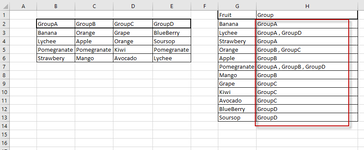jerung3000
New Member
- Joined
- Mar 2, 2021
- Messages
- 3
- Office Version
- 2019
- Platform
- Windows
Hi all..
I need to call Column for the data that from the same group in that column.
Already tried with this formula
but this formula only call one group name only.
Hopefully someone can help me to resolve this..
Thank you..
I need to call Column for the data that from the same group in that column.
| Fruits Group.xlsx | ||||||||||
|---|---|---|---|---|---|---|---|---|---|---|
| A | B | C | D | E | F | G | H | |||
| 1 | Fruit | Group | ||||||||
| 2 | GroupA | GroupB | GroupC | GroupD | Banana | GroupA | ||||
| 3 | Banana | Orange | Grape | BlueBerry | Lychee | GroupA , GroupD | ||||
| 4 | Lychee | Apple | Orange | Soursop | Strawbery | GroupA | ||||
| 5 | Pomegranate | Pomegranate | Kiwi | Pomegranate | Orange | GroupB , GroupC | ||||
| 6 | Strawbery | Mango | Avocado | Lychee | Apple | GroupB | ||||
| 7 | Pomegranate | GroupA , GroupB , GroupD | ||||||||
| 8 | Mango | GroupB | ||||||||
| 9 | Grape | GroupC | ||||||||
| 10 | Kiwi | GroupC | ||||||||
| 11 | Avocado | GroupC | ||||||||
| 12 | BlueBerry | GroupD | ||||||||
| 13 | Soursop | GroupD | ||||||||
Sheet1 | ||||||||||
| Cell Formulas | ||
|---|---|---|
| Range | Formula | |
| H2 | H2 | =INDEX($B$2:$E$2,SUMPRODUCT(MAX(($B$3:$E$6=G2)*(COLUMN($B$3:$E$6))))-COLUMN($B$2)+1) |
Already tried with this formula
Excel Formula:
=INDEX($B$2:$E$2,SUMPRODUCT(MAX(($B$3:$E$6=G2)*(COLUMN($B$3:$E$6))))-COLUMN($B$2)+1)but this formula only call one group name only.
Hopefully someone can help me to resolve this..
Thank you..