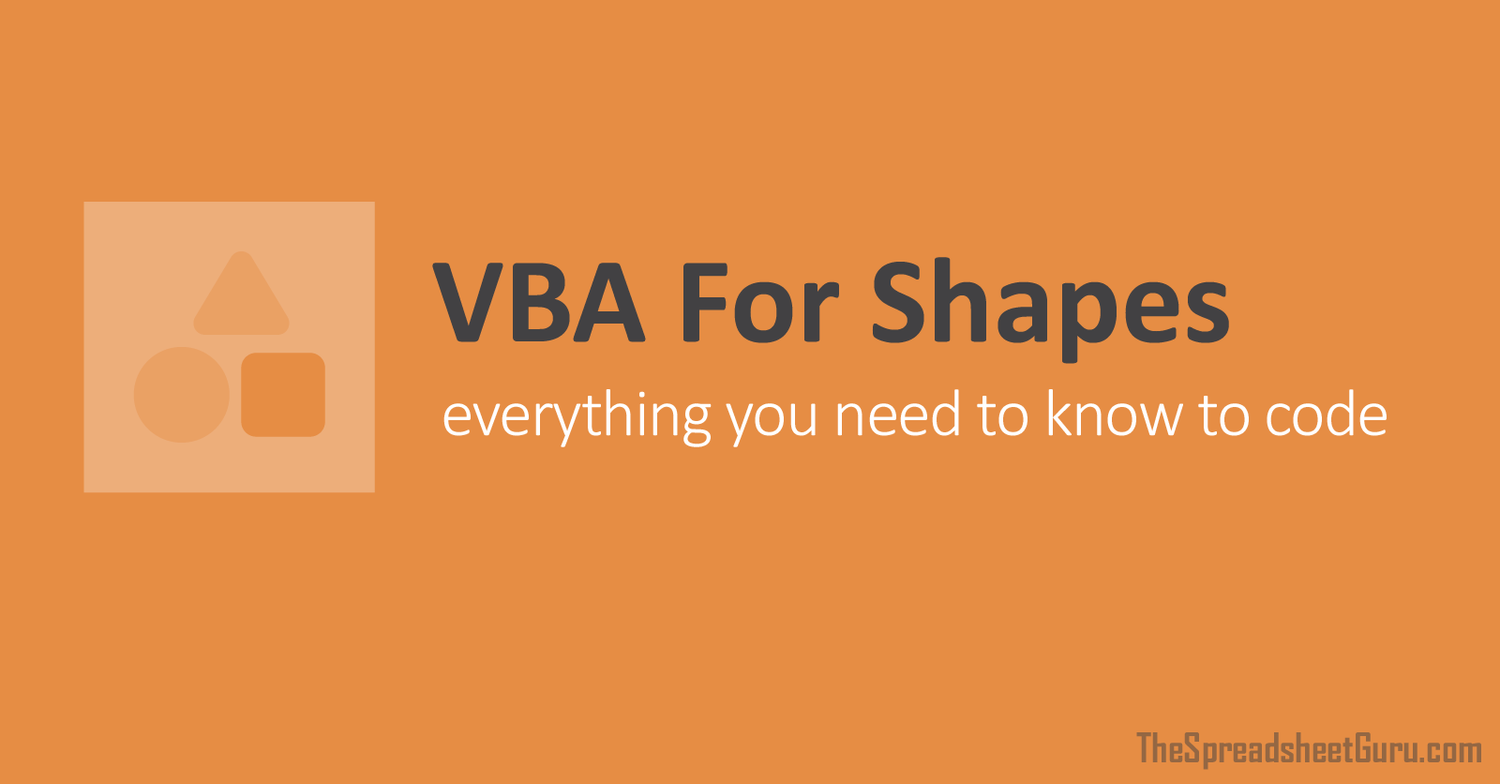I am creating a dashboard that requires the camera tool. The reason is because I have custom formatting (red if negative number and green if positive) and I cannot use custom formatting on shapes, which is what my dashboard consists of. Each section of my dashboard is a square and one each square, I have a donut chart showing work order created vs completed. In the middle of that chart, I want to display the difference between created and completed but I cannot use a shape with custom formatting so I am using the camera tool. The problem is when I open the workbook or make changes, sometimes the camera image copies on top of itself.
Any idea why this happens or how I can stop it?
Any idea why this happens or how I can stop it?