-
If you would like to post, please check out the MrExcel Message Board FAQ and register here. If you forgot your password, you can reset your password.
You are using an out of date browser. It may not display this or other websites correctly.
You should upgrade or use an alternative browser.
You should upgrade or use an alternative browser.
Can you count the days between two dates with a formula
- Thread starter dpaton05
- Start date
Excel Facts
Fastest way to copy a worksheet?
Hold down the Ctrl key while dragging tab for Sheet1 to the right. Excel will make a copy of the worksheet.
DanteAmor
Well-known Member
- Joined
- Dec 3, 2018
- Messages
- 17,834
- Office Version
- 2019
- Platform
- Windows
Review this
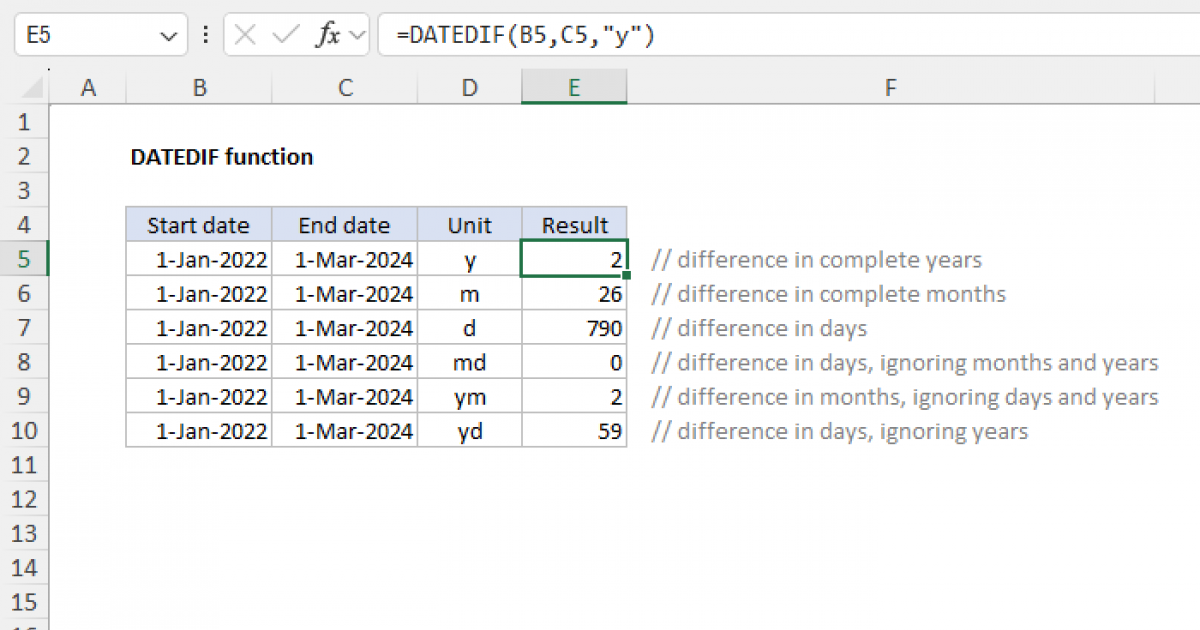
 exceljet.net
exceljet.net
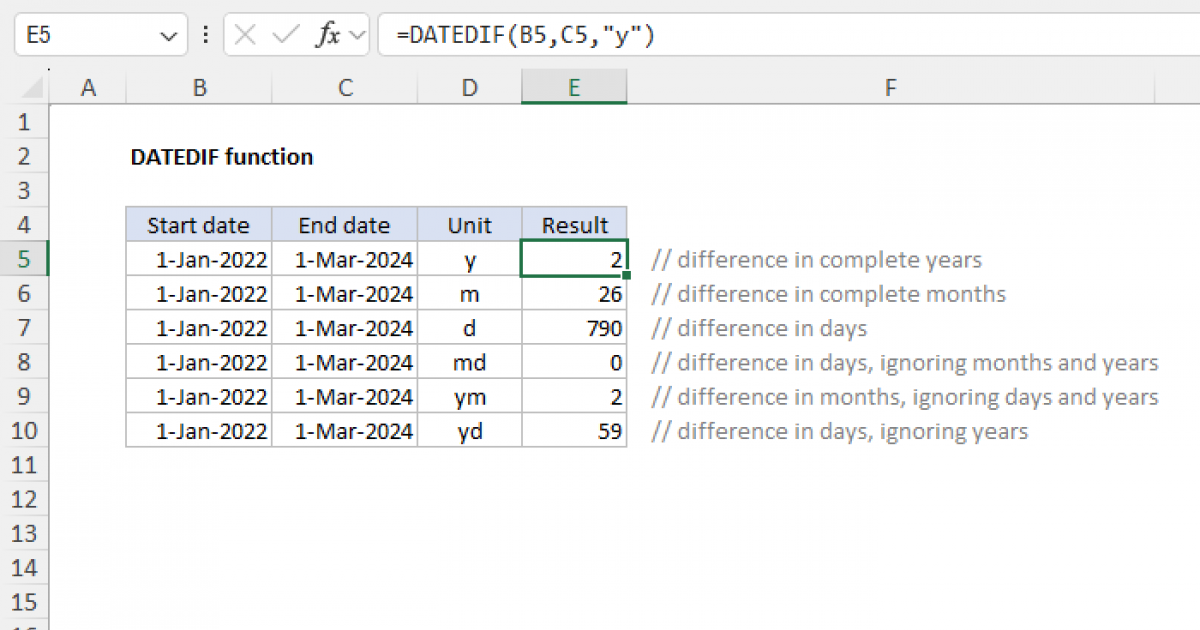
DATEDIF Function
The Excel DATEDIF function returns the difference between two date values in years, months, or days. The DATEDIF (Date + Dif) function is a "compatibility" function that comes from Lotus 1-2-3. Excel won't help you fill out the arguments for DATEDIF like other functions, but it will work when...
Upvote
0
dpaton05
Well-known Member
- Joined
- Aug 14, 2018
- Messages
- 2,352
- Office Version
- 365
- 2016
- Platform
- Windows
Once you have the number of days, is it possible to work out how many weekdays, Saturday's, Sunday's or public holidays are in that period. I am trying to make a spreadsheet that calculate a quote price for a period, with a start/end date and a start,/end time. There is difference price for the different types of days but also different prices for different times of the day.
Does anyone have any advice as to some direction with what method I should use to solve this problem?
Does anyone have any advice as to some direction with what method I should use to solve this problem?
Upvote
0
DanteAmor
Well-known Member
- Joined
- Dec 3, 2018
- Messages
- 17,834
- Office Version
- 2019
- Platform
- Windows
How about
More about WEEKDAY Function
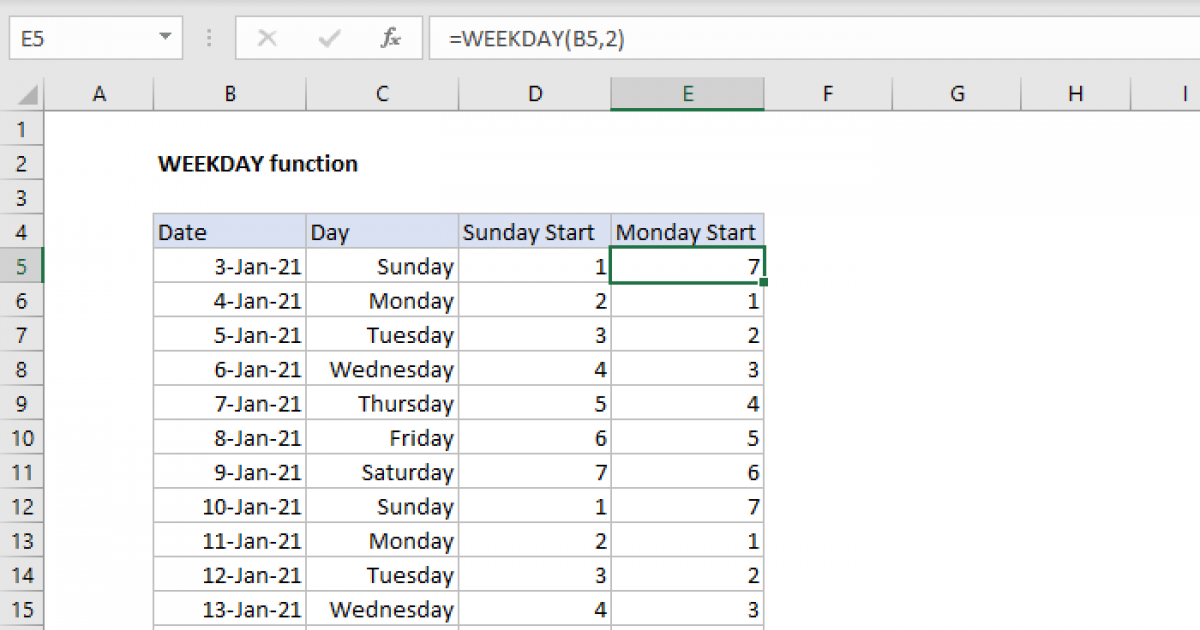
 exceljet.net
exceljet.net
| Cell Formulas | ||
|---|---|---|
| Range | Formula | |
| A4 | A4 | =A2-A1+1 |
| B4 | B4 | =INT((WEEKDAY($A$1- 1)-$A$1+$A2)/7) |
| C4 | C4 | =INT((WEEKDAY($A$1- 2)-$A$1+$A2)/7) |
| D4 | D4 | =NETWORKDAYS(A1,A2) |
More about WEEKDAY Function
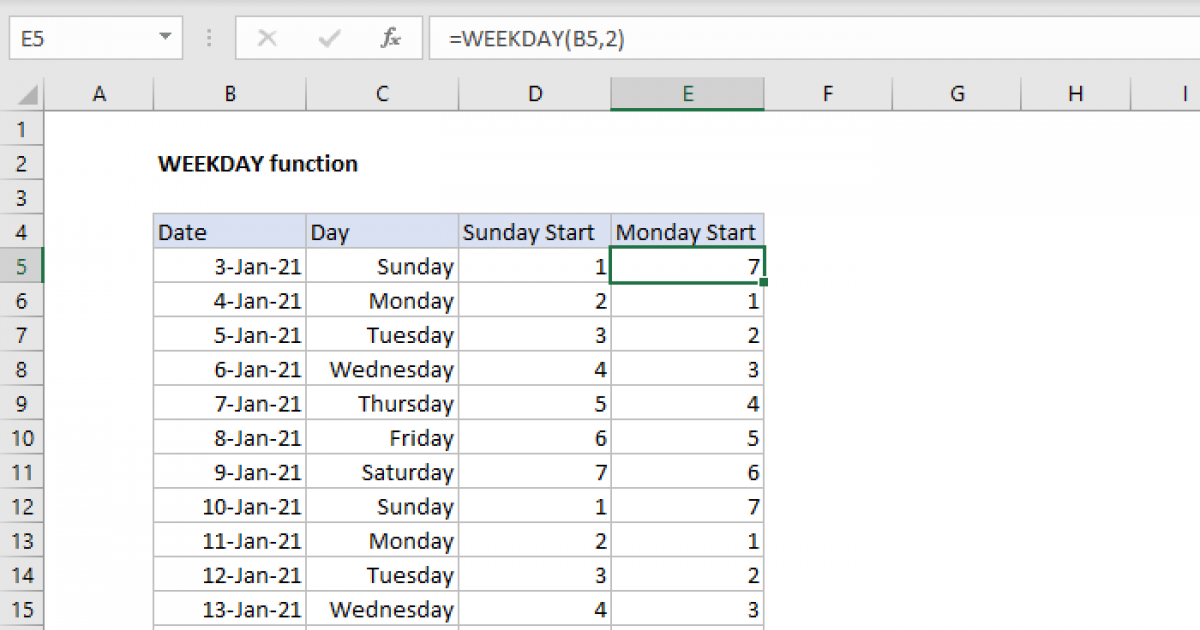
WEEKDAY Function
The Excel WEEKDAY function takes a date and returns a number between 1-7 representing the day of week. By default, WEEKDAY returns 1 for Sunday and 7 for Saturday, but this is configurable. You can use the WEEKDAY function inside other formulas to check the day of week.
Upvote
0
dpaton05
Well-known Member
- Joined
- Aug 14, 2018
- Messages
- 2,352
- Office Version
- 365
- 2016
- Platform
- Windows
Thanks for that Dante, that is really helpful.
I did some testing with the above formulas and these are the variables I set
The networkdays function displays 4 which is correct but the function to work out the saturdays is 0. If I change the finish date to be the 15/12/19, the total number of sundays goes to 1 but the total saturdays remains at 0.
The formula I have to work out the number of saturdays is
The formula I have to work out the number of sundays is
I did some testing with the above formulas and these are the variables I set
- Start Date - 10/12/19
- End Date - 14/12/19
The networkdays function displays 4 which is correct but the function to work out the saturdays is 0. If I change the finish date to be the 15/12/19, the total number of sundays goes to 1 but the total saturdays remains at 0.
The formula I have to work out the number of saturdays is
VBA Code:
=INT((WEEKDAY($B$17- 2)-$B$17+$F17)/7)The formula I have to work out the number of sundays is
Code:
=INT((WEEKDAY($B$17- 1)-$B$17+$F17)/7)
Upvote
0
dpaton05
Well-known Member
- Joined
- Aug 14, 2018
- Messages
- 2,352
- Office Version
- 365
- 2016
- Platform
- Windows
Could someone explain this formula to me please as I don't understand how it works and if I did understand it, I could use it for some additional applications?
VBA Code:
=INT((WEEKDAY($A$1- 1)-$A$1+$A2)/7)
Upvote
0
Similar threads
- Replies
- 15
- Views
- 286
- Replies
- 4
- Views
- 133
- Replies
- 3
- Views
- 305
- Question
- Replies
- 4
- Views
- 103





