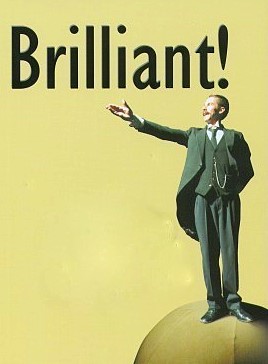Firts let me say thank you for any help you can lend, I am not an Excel expert by any means. Just a simple noob that can add a few number together or simple math calculations. I am trying to use a formula to calculate Weight Watcher Points Plus for my Wifes website, she is getting ready to go online with her cookie business and we would like to display the older Weight Watcher Points and also the newer Plus formula results that started in 2011.
The formula provided is as follows as supplied by Wikipedia.
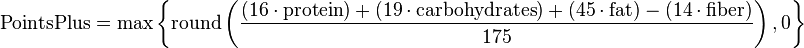
Which is also displayed as:
pp =max{ round( [ (16xp) + (19xc) + (45xf)- (14xr)] /175), 0}
pp - Weight watchers points plus
p- Protein
t - Carbohydrates
f - Fat
r - Dietary fiber
My cells for the values are:
Protein - D26
Carbohydrates - F26
Fat - G28
Fiber - M26
When I type in the formula as provided, it stops immediately at the MAX stating that I have an error and to look at the help documents which unfortunately is not a help to me. I am using Office 2010 version in case that make a difference in the functions. I would appreciate any help with this.
Regards
Vince
The formula provided is as follows as supplied by Wikipedia.
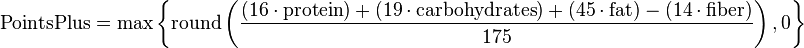
Which is also displayed as:
pp =max{ round( [ (16xp) + (19xc) + (45xf)- (14xr)] /175), 0}
pp - Weight watchers points plus
p- Protein
t - Carbohydrates
f - Fat
r - Dietary fiber
My cells for the values are:
Protein - D26
Carbohydrates - F26
Fat - G28
Fiber - M26
When I type in the formula as provided, it stops immediately at the MAX stating that I have an error and to look at the help documents which unfortunately is not a help to me. I am using Office 2010 version in case that make a difference in the functions. I would appreciate any help with this.
Regards
Vince