BunnyMadhu
New Member
- Joined
- May 13, 2017
- Messages
- 3
[FONT="]Hello All,[/FONT]
[FONT="] [/FONT]
[FONT="]I have created the custom kpi using below measure.[/FONT]
[FONT="] [/FONT]
PlanArrows = IF(ISBLANK([PlanSum]),"No Data Available ",[PlanSum])&" "&IF([PlanSum]=[PlanPrevMon],"",IF([PlanSum] > [PlanPrevMon],UNICHAR(8679),UNICHAR(8681))&IF([PlanSum]<=0,"",""))[FONT="]And it works fine for me for perticular month which i choose from chicklet slicer of months.[/FONT]
[FONT="]
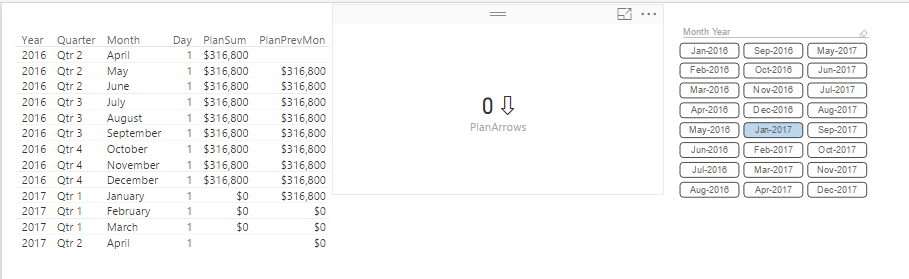 [/FONT]
[/FONT]
[FONT="] [/FONT]
[FONT="]But here i dont want user to choose the month values from slicer.[/FONT]
[FONT="]I would like to show the card values as [/FONT]
[FONT="]if current month value is not availble then it should compare with the previous month value automatically.[/FONT]
[FONT="]like[/FONT]
[FONT="]
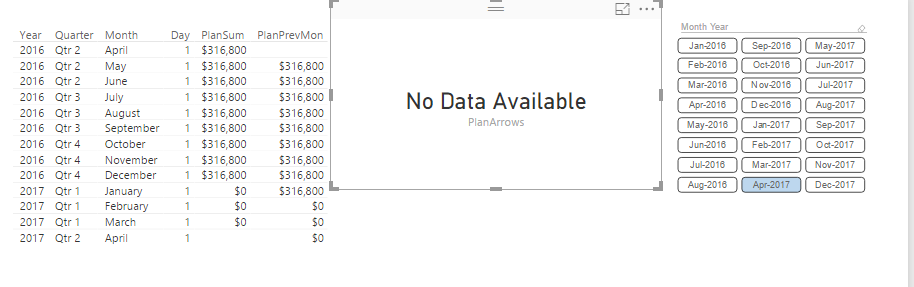 [/FONT]
[/FONT]
[FONT="]In above image Apr-2017 value is not available then it should compare with the Mar-2017 value.[/FONT]
[FONT="]If Mar-2017 value also not available then the previous mont value.Keep on goes[/FONT]
[FONT="] [/FONT]
[FONT="]Any suggestions.[/FONT]
[FONT="]Mohan V[/FONT]
[FONT="] [/FONT]
[FONT="]I have created the custom kpi using below measure.[/FONT]
[FONT="] [/FONT]
PlanArrows = IF(ISBLANK([PlanSum]),"No Data Available ",[PlanSum])&" "&IF([PlanSum]=[PlanPrevMon],"",IF([PlanSum] > [PlanPrevMon],UNICHAR(8679),UNICHAR(8681))&IF([PlanSum]<=0,"",""))[FONT="]And it works fine for me for perticular month which i choose from chicklet slicer of months.[/FONT]
[FONT="]
[FONT="] [/FONT]
[FONT="]But here i dont want user to choose the month values from slicer.[/FONT]
[FONT="]I would like to show the card values as [/FONT]
[FONT="]if current month value is not availble then it should compare with the previous month value automatically.[/FONT]
[FONT="]like[/FONT]
[FONT="]
[FONT="]In above image Apr-2017 value is not available then it should compare with the Mar-2017 value.[/FONT]
[FONT="]If Mar-2017 value also not available then the previous mont value.Keep on goes[/FONT]
[FONT="] [/FONT]
[FONT="]Any suggestions.[/FONT]
[FONT="]Mohan V[/FONT]





