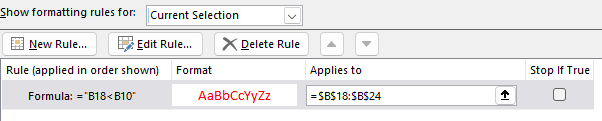FatalLordes
New Member
- Joined
- Dec 22, 2017
- Messages
- 26
Hi All. How do I use conditional formatting to say look at the value in cell B18 and if it is less than the value in B10, turn the font colour red. I want to compare B18 to B24 and do that, always comparing to B10. I will eventually want to do exactly the same again but changing B for C. How do I do that. I had a go and B18 changed to red, which is should, but none of the others did even though I highlighted those cells when I created the conditional formula so I obviously did it wrong. Help!