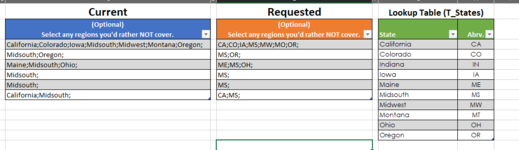Doug Mutzig
Board Regular
- Joined
- Jan 1, 2019
- Messages
- 57
- Office Version
- 365
- Platform
- Windows
Good morning all!
I just received an interesting request and I am not sure how to proceed. We have a table with one column that can hold 1 or more full state names separated by a semi-colon. What they would like is to have just the state abbreviations listed (see screenshot). Normally, I would use vlookup or index match in a new column to get the abbreviation but I don't know how to do this on multiple items within a cell. Is there a way to do this?
I just received an interesting request and I am not sure how to proceed. We have a table with one column that can hold 1 or more full state names separated by a semi-colon. What they would like is to have just the state abbreviations listed (see screenshot). Normally, I would use vlookup or index match in a new column to get the abbreviation but I don't know how to do this on multiple items within a cell. Is there a way to do this?