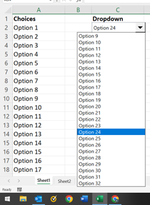I have a worksheet that uses data validation to allow a user to choose from a list of 32 items. The window that pops up contains only eight of the items, making me scroll up or down to find the one I want. Is there a way to increase the number of items in the window from eight to, say, 16?
-
If you would like to post, please check out the MrExcel Message Board FAQ and register here. If you forgot your password, you can reset your password.
You are using an out of date browser. It may not display this or other websites correctly.
You should upgrade or use an alternative browser.
You should upgrade or use an alternative browser.
Change the Number of Choices
- Thread starter etopro
- Start date
Excel Facts
Which came first: VisiCalc or Lotus 1-2-3?
Dan Bricklin and Bob Frankston debuted VisiCalc in 1979 as a Visible Calculator. Lotus 1-2-3 debuted in the early 1980's, from Mitch Kapor.
Similar threads
- Replies
- 3
- Views
- 319
- Replies
- 5
- Views
- 78
- Replies
- 1
- Views
- 196