edscollects
New Member
- Joined
- Feb 8, 2023
- Messages
- 36
- Office Version
- 2021
- Platform
- Windows
I have this file I want to make a separate sheet on the document. I want to show column changes on the Input tab so that it looks like this. One would always be reviewing the left column to the direct adjacent right one and perform this function.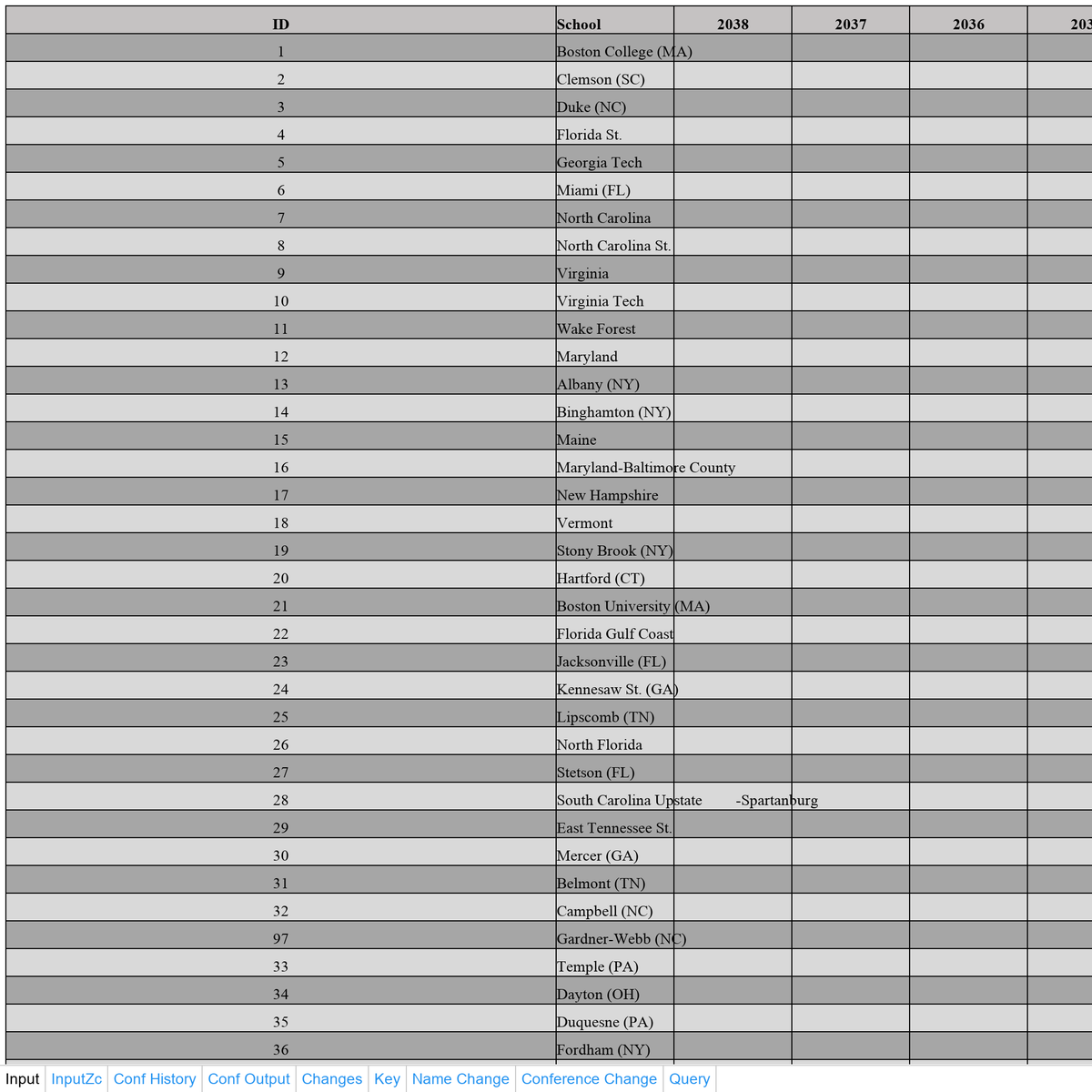
Chicago St. 01IND 01WAC
On the other sheet it would show
01WAC
Add Left
Chicago St.





