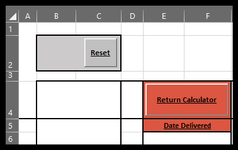Hello All,
I am trying to click a Active X button and have it change the color of a two cell colors (E5 and E6) and text color and then when clicked again it goes back to the previous color. If this is not possible to do with a button, can it be done with a checkbox?
Right now I have conditional formatting to make all the cells white text and white fill (so it looks empty). Then when the button or checkbox is clicked it changes the text to black and the fill color to Red (RGB 220,86,65).
I am trying to click a Active X button and have it change the color of a two cell colors (E5 and E6) and text color and then when clicked again it goes back to the previous color. If this is not possible to do with a button, can it be done with a checkbox?
Right now I have conditional formatting to make all the cells white text and white fill (so it looks empty). Then when the button or checkbox is clicked it changes the text to black and the fill color to Red (RGB 220,86,65).