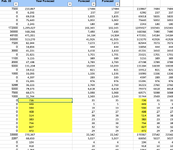A customer gave us a monthly forecast. I want to check the forecast number against historical data. Is there a formula to have excel check a row of cells and highlight the cells that were higher than the forecast in green and if they were lower to red and ignore the ones that are equal to the forecast. I tried to use conditional formatting but it seems to be for one cell not 12 as i want to check the sales in each of the last 12 months and have each one show one of the required colors. Thank you
-
If you would like to post, please check out the MrExcel Message Board FAQ and register here. If you forgot your password, you can reset your password.
You are using an out of date browser. It may not display this or other websites correctly.
You should upgrade or use an alternative browser.
You should upgrade or use an alternative browser.
Checking cells against forecast
- Thread starter DocRogers
- Start date
Excel Facts
How can you automate Excel?
Press Alt+F11 from Windows Excel to open the Visual Basic for Applications (VBA) editor.
etaf
Well-known Member
- Joined
- Oct 24, 2012
- Messages
- 8,321
- Office Version
- 365
- Platform
- MacOS
select the 12 cells you want to check
say A2:L2
12 months
assuming that is the Actuals
and then the forcast is in AA2:AL2
now setup 2 rules
=A2<AA2
so below forecast and format RED
2nd rule
=A2>AA2
so above forecast and format Green
for 2007, 2010 , 2013 , 2016 , 2019 or 365 Subscription excel version
Conditional Formatting
Highlight applicable range >>
A2:L2 - Change, reduce or extend the rows to meet your data range of rows
Home Tab >> Styles >> Conditional Formatting
New Rule >> Use a formula to determine which cells to format
Edit the Rule Description: Format values where this formula is true:
=A2>AA2
Format [Number, Font, Border, Fill] - Green
choose the format you would like to apply when the condition is true
OK >> OK
repeat for red
=A2<AA2
say A2:L2
12 months
assuming that is the Actuals
and then the forcast is in AA2:AL2
now setup 2 rules
=A2<AA2
so below forecast and format RED
2nd rule
=A2>AA2
so above forecast and format Green
| Book1 | ||||||||||||||||||||||||||||||||||||||||
|---|---|---|---|---|---|---|---|---|---|---|---|---|---|---|---|---|---|---|---|---|---|---|---|---|---|---|---|---|---|---|---|---|---|---|---|---|---|---|---|---|
| A | B | C | D | E | F | G | H | I | J | K | L | M | Z | AA | AB | AC | AD | AE | AF | AG | AH | AI | AJ | AK | AL | |||||||||||||||
| 1 | mth-Act-1 | mth-Act-2 | mth-Act-3 | mth-Act-4 | mth-Act-5 | mth-Act-6 | mth-Act-7 | mth-Act-8 | mth-Act-9 | mth-Act-10 | mth-Act-11 | mth-Act-12 | F-Cast-1 | F-Cast-2 | F-Cast-3 | F-Cast-4 | F-Cast-5 | F-Cast-6 | F-Cast-7 | F-Cast-8 | F-Cast-9 | F-Cast-10 | F-Cast-11 | F-Cast-12 | ||||||||||||||||
| 2 | 10 | 12 | 14 | 9 | 8 | 2 | 6 | 1 | 12 | 14 | 13 | 10 | 9 | 13 | 15 | 12 | 10 | 1 | 3 | 1 | 12 | 14 | 13 | 14 | ||||||||||||||||
Sheet1 | ||||||||||||||||||||||||||||||||||||||||
| Cells with Conditional Formatting | ||||
|---|---|---|---|---|
| Cell | Condition | Cell Format | Stop If True | |
| A2:L2 | Expression | =A2>AA2 | text | NO |
| A2:L2 | Expression | =A2<AA2 | text | YES |
for 2007, 2010 , 2013 , 2016 , 2019 or 365 Subscription excel version
Conditional Formatting
Highlight applicable range >>
A2:L2 - Change, reduce or extend the rows to meet your data range of rows
Home Tab >> Styles >> Conditional Formatting
New Rule >> Use a formula to determine which cells to format
Edit the Rule Description: Format values where this formula is true:
=A2>AA2
Format [Number, Font, Border, Fill] - Green
choose the format you would like to apply when the condition is true
OK >> OK
repeat for red
=A2<AA2
Last edited:
Upvote
0
Solution
Well not sure why this isn't working. I followed your steps and the first row works but the lines below it only show the RED even if the number is greater than the forecast. I've pasted a copy below along with a screen shot of the formula. What am i doing wrong here?

| QTY SOLD 12 MNTH | Feb. 23 | Jan. 23 | Dec. 22 | Nov. 22 | Oct. 22 | Sept. 22 | Aug. 22 | Jul. 22 | Jun. 22 | May. 22 | Apr. 22 | Mar. 22 | Feb. 22 | Year Forecast | Forecast | Forecast | Forecast | Forecast | Forecast | Forecast | Forecast | Forecast | Forecast | Forecast | Forecast | Forecast | Forecast |
| 189355 | 5000 | 20000 | 15000 | 25000 | 17500 | 12500 | 15000 | 15000 | 15000 | 15000 | 9355 | 17500 | 7500 | 210,867 | 17484 | 17484 | 17484 | 17484 | 17484 | 17484 | 17484 | 17484 | 17484 | 17484 | 17484 | 17484 | 17484 |
| 1500 | 0 | 0 | 0 | 0 | 1500 | 0 | 0 | 0 | 0 | 0 | 0 | 0 | 0 | 6,292 | 237 | 237 | 237 | 237 | 237 | 237 | 237 | 237 | 237 | 237 | 237 | 237 | 237 |
| 63000 | 1000 | 6000 | 7000 | 5000 | 5000 | 5000 | 5000 | 5000 | 5000 | 10000 | 3000 | 6000 | 0 | 69,018 | 5,835 | 5,835 | 5,835 | 5,835 | 5,835 | 5,835 | 5,835 | 5,835 | 5,835 | 5,835 | 5,835 | 5,835 | 5,835 |
| 60640 | 0 | 0 | 16740 | 0 | 10000 | 5000 | 0 | 6000 | 4000 | 10000 | 4000 | 4900 | 0 | 75,640 | 5,002 | 5,002 | 5,002 | 5,002 | 5,002 | 5,002 | 5,002 | 5,002 | 5,002 | 5,002 | 5,002 | 5,002 | 5,002 |
| 1000 | 0 | 0 | 0 | 0 | 0 | 0 | 0 | 400 | 0 | 0 | 0 | 600 | 0 | 2,243 | 180 | 180 | 180 | 180 | 180 | 180 | 180 | 180 | 180 | 180 | 180 | 180 | 180 |
| 1252000 | 10000 | 120000 | 120000 | 60000 | 100000 | 60000 | 90000 | 110000 | 120000 | 120000 | 100000 | 70000 | 172000 | 1,205,027 | 102,565 | 102,565 | 102,565 | 102,565 | 102,565 | 102,565 | 102,565 | 102,565 | 102,565 | 102,565 | 102,565 | 102,565 | 102,565 |
| 240000 | 0 | 0 | 30000 | 30000 | 60000 | 0 | 40000 | 10000 | 10000 | 14000 | 0 | 16000 | 30000 | 168,266 | 7,480 | 7,480 | 7,480 | 7,480 | 7,480 | 7,480 | 7,480 | 7,480 | 7,480 | 7,480 | 7,480 | 7,480 | 7,480 |
| 1456200 | 800000 | 0 | 200000 | 50100 | 100000 | 0 | 90000 | 20000 | 30000 | 30000 | 60000 | 30000 | 46100 | 471,931 | 14,184 | 14,184 | 14,184 | 14,184 | 14,184 | 14,184 | 14,184 | 14,184 | 14,184 | 14,184 | 14,184 | 14,184 | 14,184 |
| 460000 | 20000 | 31000 | 30000 | 40000 | 30000 | 30000 | 50000 | 50000 | 30000 | 20000 | 30000 | 49000 | 50000 | 513,270 | 41,926 | 41,926 | 41,926 | 41,926 | 41,926 | 41,926 | 41,926 | 41,926 | 41,926 | 41,926 | 41,926 | 41,926 | 41,926 |
| 84162 | 1000 | 12000 | 5948 | 8000 | 12000 | 4512 | 2380 | 4000 | 8000 | 4000 | 11000 | 4002 | 7320 | 82,944 | 7,073 | 7,073 | 7,073 | 7,073 | 7,073 | 7,073 | 7,073 | 7,073 | 7,073 | 7,073 | 7,073 | 7,073 | 7,073 |
Upvote
0
etaf
Well-known Member
- Joined
- Oct 24, 2012
- Messages
- 8,321
- Office Version
- 365
- Platform
- MacOS
you are only selecting to row 11 - which is why its just that section to J11
OCT 22 column looks like TEXT when i copied into a spreadsheet - so will not compare
you can see the numbers are right justified
Try cell * 1 = see if you get a number or a value error
where does the data come from
enter data into some cells , manually and make it so they are bigger then the forecast and it will then turn green , i'm sure
OCT 22 column looks like TEXT when i copied into a spreadsheet - so will not compare
you can see the numbers are right justified
Try cell * 1 = see if you get a number or a value error
where does the data come from
enter data into some cells , manually and make it so they are bigger then the forecast and it will then turn green , i'm sure
Upvote
0
I was only testing the first 11 rows so that was why it is showing that. I will cover the whole sheet once I've figured out the error. I just wanted to work with a smaller group as i thought it would be easier. I will reformat the cells to just numbers to fix the text error. I will try the Cell * 1= to see about the error. The data is generated from my ERP system as an excel file. Thank you, I will let you know what happens.you are only selecting to row 11 - which is why its just that section to J11
OCT 22 column looks like TEXT when i copied into a spreadsheet - so will not compare
you can see the numbers are right justified
Try cell * 1 = see if you get a number or a value error
where does the data come from
enter data into some cells , manually and make it so they are bigger then the forecast and it will then turn green , i'm sure
Upvote
0
etaf
Well-known Member
- Joined
- Oct 24, 2012
- Messages
- 8,321
- Office Version
- 365
- Platform
- MacOS
some of the values i have changed and manually entered , and the thy do turn red
Aug/Sep
you can see the zero 0 are left justified -- usually means text and where i have overwritten and manually entered have turn red
if you put the file on to a share - I can take a futher look
problem here is the XL2BB add -in reformats and shows as Rigth justified !!!!!
I only tend to goto OneDrive, Dropbox or google docs , as I'm never certain of other random share sites and possible virus.
Please make sure you have a representative data sample and also that the data has been desensitised, remember this site is open to anyone with internet access to see - so any sensitive / personal data should be removed
 www.dropbox.com
www.dropbox.com
Aug/Sep
you can see the zero 0 are left justified -- usually means text and where i have overwritten and manually entered have turn red
if you put the file on to a share - I can take a futher look
problem here is the XL2BB add -in reformats and shows as Rigth justified !!!!!
| Book4 | ||||||||||||||||||||||||||||||
|---|---|---|---|---|---|---|---|---|---|---|---|---|---|---|---|---|---|---|---|---|---|---|---|---|---|---|---|---|---|---|
| A | B | C | D | E | F | G | H | I | J | K | L | M | N | O | P | Q | R | S | T | U | V | W | X | Y | Z | AA | AB | |||
| 1 | QTY SOLD 12 MNTH | Feb. 23 | Jan. 23 | Dec. 22 | Nov. 22 | Oct. 22 | Sept. 22 | Aug. 22 | Jul. 22 | Jun. 22 | May. 22 | Apr. 22 | Mar. 22 | Feb. 22 | Year Forecast | Forecast | Forecast | Forecast | Forecast | Forecast | Forecast | Forecast | Forecast | Forecast | Forecast | Forecast | Forecast | Forecast | ||
| 2 | 189355 | 5000 | 20000 | 15000 | 25000 | 17500 | 12500 | 15000 | 15000 | 15000 | 15000 | 9355 | 17500 | 7500 | 210,867 | 17484 | 17484 | 17484 | 17484 | 17484 | 17484 | 17484 | 17484 | 17484 | 17484 | 17484 | 17484 | 17484 | ||
| 3 | 1500 | 0 | 0 | 0 | 0 | 1500 | 0 | 0 | 0 | 0 | 0 | 0 | 0 | 0 | 6,292 | 237 | 237 | 237 | 237 | 237 | 237 | 237 | 237 | 237 | 237 | 237 | 237 | 237 | ||
| 4 | 63000 | 1000 | 6000 | 7000 | 5000 | 5000 | 5000 | 5000 | 5000 | 5000 | 10000 | 3000 | 6000 | 0 | 69,018 | 5,835 | 5,835 | 5,835 | 5,835 | 5,835 | 5,835 | 5,835 | 5,835 | 5,835 | 5,835 | 5,835 | 5,835 | 5,835 | ||
| 5 | 60640 | 0 | 0 | 16740 | 0 | 10000 | 5000 | 0 | 4000 | 4000 | 10000 | 4000 | 4900 | 0 | 75,640 | 5,002 | 5,002 | 5,002 | 5,002 | 5,002 | 5,002 | 5,002 | 5,002 | 5,002 | 5,002 | 5,002 | 5,002 | 5,002 | ||
| 6 | 1000 | 0 | 0 | 0 | 0 | 0 | 0 | 0 | 400 | 0 | 0 | 0 | 600 | 0 | 2,243 | 180 | 180 | 180 | 180 | 180 | 180 | 180 | 180 | 180 | 180 | 180 | 180 | 180 | ||
| 7 | 1252000 | 10000 | 120000 | 120000 | 60000 | 100000 | 60000 | 90000 | 110000 | 120000 | 120000 | 100000 | 70000 | 172000 | 1,205,027 | 102,565 | 102,565 | 102,565 | 102,565 | 102,565 | 102,565 | 102,565 | 102,565 | 102,565 | 102,565 | 102,565 | 102,565 | 102,565 | ||
| 8 | 240000 | 0 | 0 | 30000 | 30000 | 60000 | 0 | 40000 | 10000 | 10000 | 14000 | 0 | 16000 | 30000 | 168,266 | 7,480 | 7,480 | 7,480 | 7,480 | 7,480 | 7,480 | 7,480 | 7,480 | 7,480 | 7,480 | 7,480 | 7,480 | 7,480 | ||
| 9 | 1456200 | 800000 | 0 | 200000 | 50100 | 100000 | 0 | 90000 | 20000 | 30000 | 30000 | 60000 | 30000 | 46100 | 471,931 | 14,184 | 14,184 | 14,184 | 14,184 | 14,184 | 14,184 | 14,184 | 14,184 | 14,184 | 14,184 | 14,184 | 14,184 | 14,184 | ||
| 10 | 460000 | 20000 | 31000 | 30000 | 40000 | 30000 | 30000 | 50000 | 50000 | 30000 | 20000 | 30000 | 49000 | 50000 | 513,270 | 41,926 | 41,926 | 41,926 | 41,926 | 41,926 | 41,926 | 41,926 | 41,926 | 41,926 | 41,926 | 41,926 | 41,926 | 41,926 | ||
| 11 | 84162 | 1000 | 12000 | 5948 | 8000 | 12000 | 4512 | 2380 | 4000 | 8000 | 4000 | 11000 | 4002 | 7320 | 82,944 | 7,073 | 7,073 | 7,073 | 7,073 | 7,073 | 7,073 | 7,073 | 7,073 | 7,073 | 7,073 | 7,073 | 7,073 | 7,073 | ||
Sheet1 | ||||||||||||||||||||||||||||||
| Cells with Conditional Formatting | ||||
|---|---|---|---|---|
| Cell | Condition | Cell Format | Stop If True | |
| A2:N11 | Expression | =A2>O2 | text | YES |
| A2:N11 | Expression | =W2<O2 | text | YES |
I only tend to goto OneDrive, Dropbox or google docs , as I'm never certain of other random share sites and possible virus.
Please make sure you have a representative data sample and also that the data has been desensitised, remember this site is open to anyone with internet access to see - so any sensitive / personal data should be removed
Dropbox - File Deleted - Simplify your life
Upvote
0
I've put a copy in dropbox WIP.xlsxsome of the values i have changed and manually entered , and the thy do turn red
Aug/Sep
you can see the zero 0 are left justified -- usually means text and where i have overwritten and manually entered have turn red
if you put the file on to a share - I can take a futher look
problem here is the XL2BB add -in reformats and shows as Rigth justified !!!!!
Book4
A B C D E F G H I J K L M N O P Q R S T U V W X Y Z AA AB 1 QTY SOLD 12 MNTH Feb. 23 Jan. 23 Dec. 22 Nov. 22 Oct. 22 Sept. 22 Aug. 22 Jul. 22 Jun. 22 May. 22 Apr. 22 Mar. 22 Feb. 22 Year Forecast Forecast Forecast Forecast Forecast Forecast Forecast Forecast Forecast Forecast Forecast Forecast Forecast Forecast 2 189355 5000 20000 15000 25000 17500 12500 15000 15000 15000 15000 9355 17500 7500 210,867 17484 17484 17484 17484 17484 17484 17484 17484 17484 17484 17484 17484 17484 3 1500 0 0 0 0 1500 0 0 0 0 0 0 0 0 6,292 237 237 237 237 237 237 237 237 237 237 237 237 237 4 63000 1000 6000 7000 5000 5000 5000 5000 5000 5000 10000 3000 6000 0 69,018 5,835 5,835 5,835 5,835 5,835 5,835 5,835 5,835 5,835 5,835 5,835 5,835 5,835 5 60640 0 0 16740 0 10000 5000 0 4000 4000 10000 4000 4900 0 75,640 5,002 5,002 5,002 5,002 5,002 5,002 5,002 5,002 5,002 5,002 5,002 5,002 5,002 6 1000 0 0 0 0 0 0 0 400 0 0 0 600 0 2,243 180 180 180 180 180 180 180 180 180 180 180 180 180 7 1252000 10000 120000 120000 60000 100000 60000 90000 110000 120000 120000 100000 70000 172000 1,205,027 102,565 102,565 102,565 102,565 102,565 102,565 102,565 102,565 102,565 102,565 102,565 102,565 102,565 8 240000 0 0 30000 30000 60000 0 40000 10000 10000 14000 0 16000 30000 168,266 7,480 7,480 7,480 7,480 7,480 7,480 7,480 7,480 7,480 7,480 7,480 7,480 7,480 9 1456200 800000 0 200000 50100 100000 0 90000 20000 30000 30000 60000 30000 46100 471,931 14,184 14,184 14,184 14,184 14,184 14,184 14,184 14,184 14,184 14,184 14,184 14,184 14,184 10 460000 20000 31000 30000 40000 30000 30000 50000 50000 30000 20000 30000 49000 50000 513,270 41,926 41,926 41,926 41,926 41,926 41,926 41,926 41,926 41,926 41,926 41,926 41,926 41,926 11 84162 1000 12000 5948 8000 12000 4512 2380 4000 8000 4000 11000 4002 7320 82,944 7,073 7,073 7,073 7,073 7,073 7,073 7,073 7,073 7,073 7,073 7,073 7,073 7,073
Cells with Conditional Formatting Cell Condition Cell Format Stop If True A2:N11 Expression =A2>O2 text YES A2:N11 Expression =W2<O2 text YES
I only tend to goto OneDrive, Dropbox or google docs , as I'm never certain of other random share sites and possible virus.
Please make sure you have a representative data sample and also that the data has been desensitised, remember this site is open to anyone with internet access to see - so any sensitive / personal data should be removed
Dropbox - File Deleted - Simplify your life
www.dropbox.com
Upvote
0
So I was thinking about what you said and I went through the numbers in my Forecast columns and retyped them and boom the formula worked. I tried just formatting the cells but even if I pick number it still isn't recognizing them as numbers so it looks like i will have to retype them all to make this work or at least the first column and then I can drag and copy them to the rest of the Forecast columns.I've put a copy in dropbox WIP.xlsx
Upvote
0
etaf
Well-known Member
- Joined
- Oct 24, 2012
- Messages
- 8,321
- Office Version
- 365
- Platform
- MacOS
yes, the Forecast looks like text in that file
Edit
seems you have code 202 -
I used
=SUBSTITUTE(W2,CHAR(CODE(LEFT(W2))),"")*1
in a new cell and that cleared it and created a number .........
the system is generating hidden characters and so you may need to use the above formula to change to a number
other things like
text to columns
*1 +0
Copy 1 and paste special multiply did not work
if you try and Left,Right , Centre justify the number do not do that and in the formula bar you can see there are something - hidden characters -
you can see here
Edit
seems you have code 202 -
I used
=SUBSTITUTE(W2,CHAR(CODE(LEFT(W2))),"")*1
in a new cell and that cleared it and created a number .........
the system is generating hidden characters and so you may need to use the above formula to change to a number
other things like
text to columns
*1 +0
Copy 1 and paste special multiply did not work
if you try and Left,Right , Centre justify the number do not do that and in the formula bar you can see there are something - hidden characters -
you can see here
Attachments
Upvote
0
Similar threads
- Question
- Replies
- 3
- Views
- 134
- Replies
- 7
- Views
- 120
- Question
- Replies
- 7
- Views
- 726
- Replies
- 0
- Views
- 319