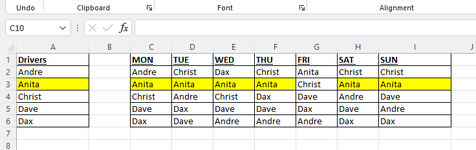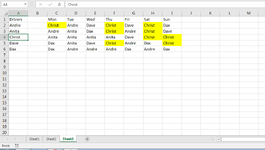Good day,
I have a table with several names of drivers under each other (imagine from A1 till A100). Next to that a table with on the top the days of the wee, and every drivers name on a specific day (example attached).
Is there a possibility when I hover over a name on the left side (if possible over every name of the driver, also on the calendar), this and all other cells on the page, colours in the same colour, so just by hovering over it. Just to make it clear when who is driving
EXAMPLE attached.
So when I hover over "Anita", on the right side all cells which contain "Anita" will light up.
Thanks!
I have a table with several names of drivers under each other (imagine from A1 till A100). Next to that a table with on the top the days of the wee, and every drivers name on a specific day (example attached).
Is there a possibility when I hover over a name on the left side (if possible over every name of the driver, also on the calendar), this and all other cells on the page, colours in the same colour, so just by hovering over it. Just to make it clear when who is driving
EXAMPLE attached.
So when I hover over "Anita", on the right side all cells which contain "Anita" will light up.
Thanks!