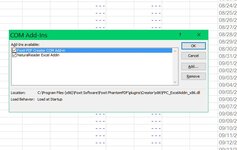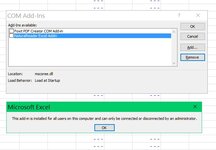In Excel 2010 Startups, how do I get rid of these COM-Add-Ins?: Foxit PDF Creator, Natural Reader
1.) Dialog box: Un-check does not work, they still come up
2.) Dialog box: Remove them? No change, they still come up
3.) Registry? I set LoadBehavior to 0 (this was not in Registry / Current User), they still come up . . . How to remove COM add-ins
1.) Dialog box: Un-check does not work, they still come up
2.) Dialog box: Remove them? No change, they still come up
3.) Registry? I set LoadBehavior to 0 (this was not in Registry / Current User), they still come up . . . How to remove COM add-ins