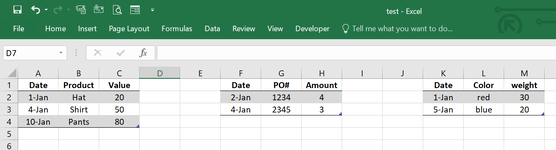StrawberryDreams
New Member
- Joined
- Mar 26, 2022
- Messages
- 38
- Office Version
- 365
- Platform
- Windows
- MacOS
- Mobile
As the title suggests I would like to combine 3 different tables into one pivot table.
I have looked at the Data Model and have created Connections and Relationships but it doesn't seem to work. As it will just average values for dates that might not have data in each table. How can I do this ? I also only have excel 2016, so I do not currently have access to power pivot if this would make it easier.

I have looked at the Data Model and have created Connections and Relationships but it doesn't seem to work. As it will just average values for dates that might not have data in each table. How can I do this ? I also only have excel 2016, so I do not currently have access to power pivot if this would make it easier.