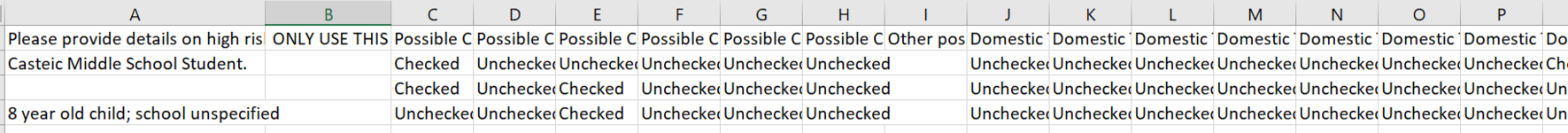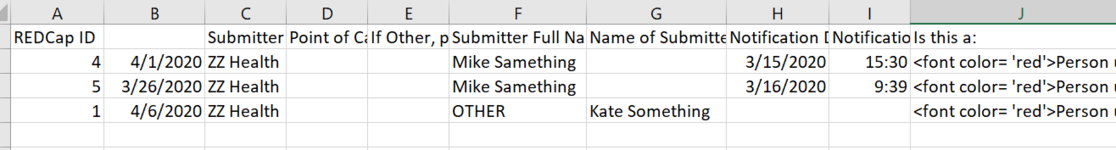I have multiple about 300 csv files (each have different headings and the number of records is the same -about 80,000), how can I combine all those 300 csv files by row numbers and make one final csv file with about 80,000 records and all the variables from each 300 files using VBA? Thank you
-
If you would like to post, please check out the MrExcel Message Board FAQ and register here. If you forgot your password, you can reset your password.
You are using an out of date browser. It may not display this or other websites correctly.
You should upgrade or use an alternative browser.
You should upgrade or use an alternative browser.
Combine multiple csv files by rows number
- Thread starter Enna
- Start date
Excel Facts
Get help while writing formula
Click the italics "fx" icon to the left of the formula bar to open the Functions Arguments dialog. Help is displayed for each argument.
Nguyen Anh Dung
Board Regular
- Joined
- Feb 28, 2020
- Messages
- 180
- Office Version
- 2016
- Platform
- Windows
you can sent for me 2 or 3 file?I have multiple about 300 csv files (each have different headings and the number of records is the same -about 80,000), how can I combine all those 300 csv files by row numbers and make one final csv file with about 80,000 records and all the variables from each 300 files using VBA? Thank you
Upvote
0
you can sent for me 2 or 3 file?
Attachments
Upvote
0
alansidman
Well-known Member
- Joined
- Feb 26, 2007
- Messages
- 8,120
- Office Version
- 365
- Platform
- Windows
Looking for common fields that would allow a merger of data. Don't see one. Pictures are kind of worhtless as the data cannot be manipulated. You would be better served by uploading your sample data using XL2BB (see my signature) and be sure to include a mocked up solution so we understand completely your isseue.
Upvote
0
Nguyen Anh Dung
Board Regular
- Joined
- Feb 28, 2020
- Messages
- 180
- Office Version
- 2016
- Platform
- Windows
you can share file drive google? or attach file!!!Can we use patient_id?
All csv files (sorry there are 10), have patient_id.
Best regards,
Dung
Upvote
0
you can share file drive google? or attach file!!!
Best regards,
Dung
Upvote
0
alansidman
Well-known Member
- Joined
- Feb 26, 2007
- Messages
- 8,120
- Office Version
- 365
- Platform
- Windows
Don't see any Patient ID noted in either picture. Care to identify for us? What about an upload we can work with?
Upvote
0
Redcap ID is the id -it would be in the first column of each csv file. Sorry, my excel does not support mini excel version. Thank you so much.Don't see any Patient ID noted in either picture. Care to identify for us? What about an upload we can work with?
Upvote
0
alansidman
Well-known Member
- Joined
- Feb 26, 2007
- Messages
- 8,120
- Office Version
- 365
- Platform
- Windows
I see no ID in the Capture1.png -- since you are not showing us a workable file, I will offer up this video so that you can do this on your own. I am out.
Upvote
0
Similar threads
- Replies
- 4
- Views
- 228
- Replies
- 6
- Views
- 533
- Replies
- 2
- Views
- 294
- Replies
- 2
- Views
- 292
- Question
- Replies
- 11
- Views
- 601