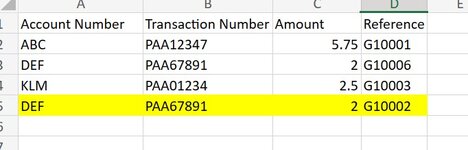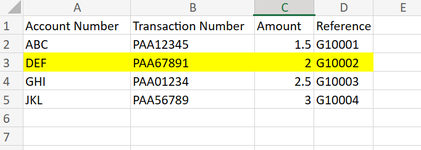cytochrome
New Member
- Joined
- Feb 8, 2017
- Messages
- 18
- Office Version
- 365
- Platform
- Windows
Hi here,
Need some help on an issue.
I have 2 spreadsheets, both have the same type of information. (Account Number/Transaction Number/Amount/Reference).
Is there macro that can look at each row on the first sheet, then find that on the entire second sheet. If all 4 details matched, then highlight that row on sheet1 and sheet2. If there is something on sheet1 and not on sheet2 and vice versa, then don't highlight those rows.
Hope that makes sense and thank you ahead for your help.
Need some help on an issue.
I have 2 spreadsheets, both have the same type of information. (Account Number/Transaction Number/Amount/Reference).
Is there macro that can look at each row on the first sheet, then find that on the entire second sheet. If all 4 details matched, then highlight that row on sheet1 and sheet2. If there is something on sheet1 and not on sheet2 and vice versa, then don't highlight those rows.
Hope that makes sense and thank you ahead for your help.