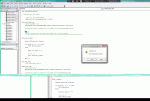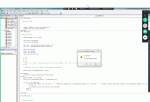I've been getting this message when I try to run a macro on a PC that has a 14.0 object library versus my development PC that has a 16.0 object library. I'm not sure if it is related to a file (workbook) that is being accessed or if it has to do with programming objects. I've attached two screen shots that include the macros and the error message. The error seems to pop-up as soon as the macro is executed - so, it would seem that it hasn't progressed into the code very much.
Any help with this would be greatly appreciated. Thank you.
Any help with this would be greatly appreciated. Thank you.