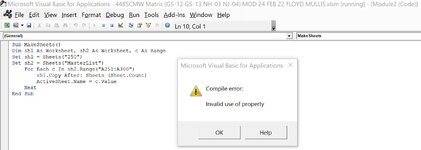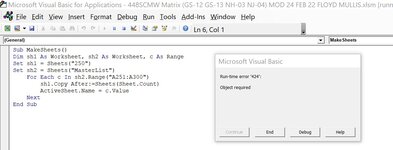Good Afternoon,
I am trying to copy a worksheet multiple times and rename them using a MasterList. The VBA code I've used in the past before worked but now I am receiving "Compile error: Invalid use of property". Below is the code I am using. Requesting assistance to fix this error. Thanks.
I am trying to copy a worksheet multiple times and rename them using a MasterList. The VBA code I've used in the past before worked but now I am receiving "Compile error: Invalid use of property". Below is the code I am using. Requesting assistance to fix this error. Thanks.
VBA Code:
Sub MakeSheets()
Dim sh1 As Worksheet, sh2 As Worksheet, c As Range
Set sh1 = Sheets("250")
Set sh2 = Sheets("MasterList")
For Each c In sh2.Range("A251:A300")
sh1.Copy After: Sheets (Sheet.Count)
ActiveSheet.Name = c.Value
Next
End Sub