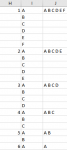-
If you would like to post, please check out the MrExcel Message Board FAQ and register here. If you forgot your password, you can reset your password.
You are using an out of date browser. It may not display this or other websites correctly.
You should upgrade or use an alternative browser.
You should upgrade or use an alternative browser.
CONCATENATE
- Thread starter Sufiyan97
- Start date
-
- Tags
- concactenate
Bo_Ry
Board Regular
- Joined
- Oct 27, 2018
- Messages
- 179
- Office Version
- 365
- Platform
- Windows
With helper column K
| Book1 | ||||||
|---|---|---|---|---|---|---|
| H | I | J | K | |||
| 1 | 1 | A | A B C D E F | A B C D E F | ||
| 2 | B | B C D E F | ||||
| 3 | C | C D E F | ||||
| 4 | D | D E F | ||||
| 5 | E | E F | ||||
| 6 | F | F | ||||
| 7 | 2 | A | A B C D E | A B C D E | ||
| 8 | B | B C D E | ||||
| 9 | C | C D E | ||||
| 10 | D | D E | ||||
| 11 | E | E | ||||
| 12 | 3 | A | A B C D | A B C D | ||
| 13 | B | B C D | ||||
| 14 | C | C D | ||||
| 15 | D | D | ||||
| 16 | 4 | A | A B C | A B C | ||
| 17 | B | B C | ||||
| 18 | C | C | ||||
| 19 | 5 | A | A B | A B | ||
| 20 | B | B | ||||
| 21 | 6 | A | A | A | ||
Sheet1 | ||||||
| Cell Formulas | ||
|---|---|---|
| Range | Formula | |
| J1:J21 | J1 | =IF(H1,K1,"") |
| K1:K21 | K1 | =IF(H2,I1,I1&" "&K2) |
Upvote
0
Solution
Excel Facts
Waterfall charts in Excel?
Office 365 customers have access to Waterfall charts since late 2016. They were added to Excel 2019.
Sufiyan97
Well-known Member
- Joined
- Apr 12, 2019
- Messages
- 1,538
- Office Version
- 365
- 2013
- Platform
- Windows
Thanks for your suggestion, as I am new here I did not know that.What version of Excel are you using?
Please update your account details to show this, as it affects what functions you can use. Thanks
Now Updated.
Upvote
0
Sufiyan97
Well-known Member
- Joined
- Apr 12, 2019
- Messages
- 1,538
- Office Version
- 365
- 2013
- Platform
- Windows
With helper column K
Book1
H I J K 1 1 A A B C D E F A B C D E F 2 B B C D E F 3 C C D E F 4 D D E F 5 E E F 6 F F 7 2 A A B C D E A B C D E 8 B B C D E 9 C C D E 10 D D E 11 E E 12 3 A A B C D A B C D 13 B B C D 14 C C D 15 D D 16 4 A A B C A B C 17 B B C 18 C C 19 5 A A B A B 20 B B 21 6 A A A
Cell Formulas Range Formula J1:J21 J1 =IF(H1,K1,"") K1:K21 K1 =IF(H2,I1,I1&" "&K2)
Thank you very much!
This works.
Thank you very much again.
Upvote
0
So if you can manually concatenate with few Helper column and if the data range for concatenate is few then you can try But Bo_Ry formula is worth applying
| New Microsoft Excel Worksheet (2).xlsx | |||||||||||
|---|---|---|---|---|---|---|---|---|---|---|---|
| A | B | C | D | E | F | G | H | I | |||
| 1 | 1 | A | ABCDE | A | B | C | D | E | |||
| 2 | B | ||||||||||
| 3 | C | ||||||||||
| 4 | D | ||||||||||
| 5 | E | ||||||||||
| 6 | 2 | A | ABCDEF | A | B | C | D | E | F | ||
| 7 | B | ||||||||||
| 8 | C | ||||||||||
| 9 | D | ||||||||||
| 10 | E | ||||||||||
| 11 | F | ||||||||||
| 12 | 3 | A | ABCD | A | B | C | D | ||||
| 13 | B | ||||||||||
| 14 | C | ||||||||||
| 15 | D | ||||||||||
| 16 | 4 | A | ABC | A | B | C | |||||
| 17 | B | ||||||||||
| 18 | C | ||||||||||
| 19 | |||||||||||
| 20 | |||||||||||
Sheet2 | |||||||||||
| Cell Formulas | ||
|---|---|---|
| Range | Formula | |
| C1,C16,C12,C6 | C1 | =CONCATENATE(D1,E1,F1,G1,H1,I1) |
| D1:H1,D12:G12,D6:I6 | D1 | =IF(A1="","",TRANSPOSE(OFFSET(B1,,,AGGREGATE(15,6,IFERROR(1/(1/(((A2:$A$100)<>"")*ROW(A2:$A$100)))-ROW(),LOOKUP("ZZZZZZ",B:B,ROW(#REF!))-ROW()+1),1)))) |
| D16:F16 | D16 | =IF(A16="","",TRANSPOSE(OFFSET(B16,,,AGGREGATE(15,6,IFERROR(1/(1/(((A17:$A$100)<>"")*ROW(A17:$A$100)))-ROW(),LOOKUP("ZZZZZZ",B:B,ROW(A1:A100))-ROW()+1),1)))) |
| Press CTRL+SHIFT+ENTER to enter array formulas. | ||
Upvote
0
Sufiyan97
Well-known Member
- Joined
- Apr 12, 2019
- Messages
- 1,538
- Office Version
- 365
- 2013
- Platform
- Windows
So if you can manually concatenate with few Helper column and if the data range for concatenate is few then you can try But Bo_Ry formula is worth applying
New Microsoft Excel Worksheet (2).xlsx
A B C D E F G H I 1 1 A ABCDE A B C D E 2 B 3 C 4 D 5 E 6 2 A ABCDEF A B C D E F 7 B 8 C 9 D 10 E 11 F 12 3 A ABCD A B C D 13 B 14 C 15 D 16 4 A ABC A B C 17 B 18 C 19 20
Cell Formulas Range Formula C1,C16,C12,C6 C1 =CONCATENATE(D1,E1,F1,G1,H1,I1) D1:H1,D12:G12,D6:I6 D1 =IF(A1="","",TRANSPOSE(OFFSET(B1,,,AGGREGATE(15,6,IFERROR(1/(1/(((A2:$A$100)<>"")*ROW(A2:$A$100)))-ROW(),LOOKUP("ZZZZZZ",B:B,ROW(#REF!))-ROW()+1),1)))) D16:F16 D16 =IF(A16="","",TRANSPOSE(OFFSET(B16,,,AGGREGATE(15,6,IFERROR(1/(1/(((A17:$A$100)<>"")*ROW(A17:$A$100)))-ROW(),LOOKUP("ZZZZZZ",B:B,ROW(A1:A100))-ROW()+1),1)))) Press CTRL+SHIFT+ENTER to enter array formulas.
Thank you for your help! and Yes Bo_Ry formula is easier and worthy.
Upvote
0
Similar threads
- Replies
- 6
- Views
- 122
- Replies
- 3
- Views
- 133
- Replies
- 1
- Views
- 58
- Replies
- 6
- Views
- 183
- Solved
- Replies
- 3
- Views
- 322