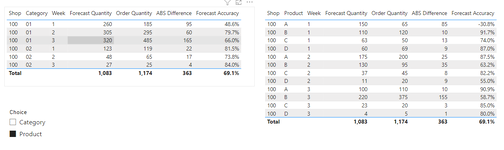Hi Team,
I have a use case at the moment where I need to create a new table (inside a measure) that considers a parameter set by the user.
I know I can do the following:
But what I'm wondering is whether it's possible to do something like this:
Which isn't syntactically valid in its current form, but hopefully illustrates what I would like to be able to do, i.e. to decide what is or isn't included within SUMMARIZE.
Hoping for some guidance, even if it's just to confirm that this kind of approach isn't possible.
Cheers,
Matty
I have a use case at the moment where I need to create a new table (inside a measure) that considers a parameter set by the user.
I know I can do the following:
Code:
VAR Scenario A =
SUMMARIZE (
Table1,
Table1[Shop],
Table1[Product],
Table1[Week]
)
VAR Scenario B =
SUMMARIZE (
Table1,
Table1[Shop],
Table1[Category],
Table1[Week]
)But what I'm wondering is whether it's possible to do something like this:
Code:
VAR Scenario =
SUMMARIZE (
Table1,
Table1[Shop],
IF ( SELECTEDVALUE ( Table2[Selection] ) = "Product", Table1[Product], Table1[Category] )
Table1[Week]
)Which isn't syntactically valid in its current form, but hopefully illustrates what I would like to be able to do, i.e. to decide what is or isn't included within SUMMARIZE.
Hoping for some guidance, even if it's just to confirm that this kind of approach isn't possible.
Cheers,
Matty