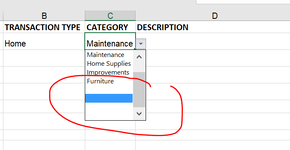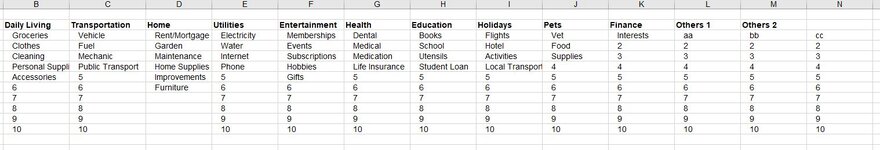Hello,
I have a conditional drop down list (column C: Category) which depends from column B: Transaction type.
The lists for the data validation of both columns is variable, i.e. elements can be added or deleted from the list according to necessity.
For transaction type I can add up to 13 elements in my list and it works without showing up blanks in case there are less than 13 elements. Here's the formula as reference:
=OFFSET(Lists2!$B$11;0;0;1;IFERROR(MATCH("";Lists2!$B$11:$N$11;0)-1;13))
Now I need to make the category drop down list "dynamic" so that up to 10 elements can be added in the list, but if there are less, no blanks are beeing shown. I've been trying with this formula but doesn't work as I want and need some help to come further:
=OFFSET(Lists2!$B$11;1;MATCH($B2;Lists2!$B$11:$N$11;0)-1;IFERROR(MATCH("";Lists2!$B$12:$N$21;0)-1;10);1)
A screenshot of the lists for the data validation is attached.
I really appreciate your support, thanks in advance!
I have a conditional drop down list (column C: Category) which depends from column B: Transaction type.
The lists for the data validation of both columns is variable, i.e. elements can be added or deleted from the list according to necessity.
For transaction type I can add up to 13 elements in my list and it works without showing up blanks in case there are less than 13 elements. Here's the formula as reference:
=OFFSET(Lists2!$B$11;0;0;1;IFERROR(MATCH("";Lists2!$B$11:$N$11;0)-1;13))
Now I need to make the category drop down list "dynamic" so that up to 10 elements can be added in the list, but if there are less, no blanks are beeing shown. I've been trying with this formula but doesn't work as I want and need some help to come further:
=OFFSET(Lists2!$B$11;1;MATCH($B2;Lists2!$B$11:$N$11;0)-1;IFERROR(MATCH("";Lists2!$B$12:$N$21;0)-1;10);1)
A screenshot of the lists for the data validation is attached.
I really appreciate your support, thanks in advance!