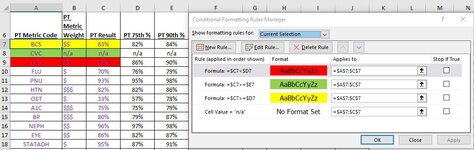Hello,
I have a file that I've created formatting for that seems to work except on my last condition. As you can see, in C8, i have n/a. Well, when that occurs i want those cells to have no format. However, they are green because they equal my one condition. The n/a is manually added, not a formula. I have the "No Format" condition referencing A4 which i thought i could put in "N/A" in that cell and just have it look at that and see if i could get it to work. That is why that is different from the others. Any ideas? This may be simple as i'm not good at conditional formatting at all. haha
Thank you,
I have a file that I've created formatting for that seems to work except on my last condition. As you can see, in C8, i have n/a. Well, when that occurs i want those cells to have no format. However, they are green because they equal my one condition. The n/a is manually added, not a formula. I have the "No Format" condition referencing A4 which i thought i could put in "N/A" in that cell and just have it look at that and see if i could get it to work. That is why that is different from the others. Any ideas? This may be simple as i'm not good at conditional formatting at all. haha
Thank you,