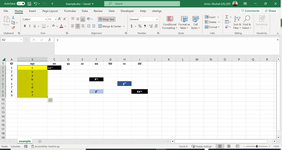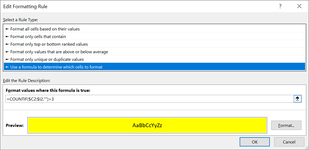-
If you would like to post, please check out the MrExcel Message Board FAQ and register here. If you forgot your password, you can reset your password.
You are using an out of date browser. It may not display this or other websites correctly.
You should upgrade or use an alternative browser.
You should upgrade or use an alternative browser.
Conditional formatting formula to highlight a row that contains all empty cell
- Thread starter nsa1
- Start date
Excel Facts
Best way to learn Power Query?
Read M is for (Data) Monkey book by Ken Puls and Miguel Escobar. It is the complete guide to Power Query.
DanteAmor
Well-known Member
- Joined
- Dec 3, 2018
- Messages
- 17,837
- Office Version
- 2019
- Platform
- Windows
Try:
Please don't forget the feedback in this thread:

 www.mrexcel.com
www.mrexcel.com

| Dante Amor | ||||||
|---|---|---|---|---|---|---|
| A | B | C | D | |||
| 1 | value | value | value | |||
| 2 | u | |||||
| 3 | v | 1 | ||||
| 4 | w | 1 | ||||
| 5 | x | 1 | ||||
| 6 | y | |||||
| 7 | z | 1 | 1 | 1 | ||
Hoja5 | ||||||
| Cells with Conditional Formatting | ||||
|---|---|---|---|---|
| Cell | Condition | Cell Format | Stop If True | |
| B2:D7 | Expression | =COUNTA($B2:$D2)=0 | text | NO |
Please don't forget the feedback in this thread:

Why is do Conditional formatting with rule of format only cells that contain "~"
Hello, Add a cell with xyxyxy~. Then add a conditional formatting rule that says Format only cells that contains ~ by... In the Edit the Rule Description: Format only cells with "Specific Text", "Containing", ~ Format to have that Cell Filled in with some color Then OK and Apply... This above...
Upvote
0
Thanks!Try:
Dante Amor
A B C D 1 value value value 2 u 3 v 1 4 w 1 5 x 1 6 y 7 z 1 1 1
Cells with Conditional Formatting Cell Condition Cell Format Stop If True B2:D7 Expression =COUNTA($B2:$D2)=0 text NO
Please don't forget the feedback in this thread:

Why is do Conditional formatting with rule of format only cells that contain "~"
Hello, Add a cell with xyxyxy~. Then add a conditional formatting rule that says Format only cells that contains ~ by... In the Edit the Rule Description: Format only cells with "Specific Text", "Containing", ~ Format to have that Cell Filled in with some color Then OK and Apply... This above...www.mrexcel.com

Upvote
0
I tried and worked in the example spreadsheet. But, somehow the same setup in my original spreadsheet...it does not work? There is no difference...only difference is that there is a text and not number in the cell. I want to highlight a cell from B2:B7 if all cell in the rows are emptyThanks!
Upvote
0
awoohaw
Well-known Member
- Joined
- Mar 23, 2022
- Messages
- 4,630
- Office Version
- 365
- Platform
- Windows
- Web
maybe you can post a sample of your data using the xl2bb add in (link below) so we can see what you are working with?I tried and worked in the example spreadsheet. But, somehow the same setup in my original spreadsheet...it does not work? There is no difference...only difference is that there is a text and not number in the cell. I want to highlight a cell from B2:B7 if all cell in the rows are empty
Thanks in advance.
Upvote
0
DanteAmor
Well-known Member
- Joined
- Dec 3, 2018
- Messages
- 17,837
- Office Version
- 2019
- Platform
- Windows
But, somehow the same setup in my original spreadsheet...it does not work? There is no difference...only difference is that there is a text and not number in the cell.
Do you have formulas in cells?
Try the following formula:
Excel Formula:
=COUNTIF($B2:$D2,"")=3| Cell Formulas | ||
|---|---|---|
| Range | Formula | |
| B2:D7 | B2 | =IF(E2="","","x") |
| Cells with Conditional Formatting | ||||
|---|---|---|---|---|
| Cell | Condition | Cell Format | Stop If True | |
| B2:D7 | Expression | =COUNTIF($B2:$D2,"")=3 | text | NO |
I share my file with the 2 options so that you can see how you should put the conditional format.
conditional format count
Upvote
0
Upvote
0
DanteAmor
Well-known Member
- Joined
- Dec 3, 2018
- Messages
- 17,837
- Office Version
- 2019
- Platform
- Windows
But you must be specific with what you need.
In your image of the initial post you have 3 cells to verify.
That's why the formula in post #7 says equal to 3
But now your image has 7 cells.
So the formula should be:
But if you only come here with "it does not work... Same problem" it's not much help.
You must expose from the beginning what you have in your cells and what you have on your sheet with clear and real examples, in this way we will provide you with solutions according to your problem, otherwise we will be going around and you will always have problems with our solutions.

In your image of the initial post you have 3 cells to verify.
That's why the formula in post #7 says equal to 3
Excel Formula:
=COUNTIF($B2:$D2,"")=3But now your image has 7 cells.
So the formula should be:
Excel Formula:
=COUNTIF($B2:$D2,"")=7But if you only come here with "it does not work... Same problem" it's not much help.
You must expose from the beginning what you have in your cells and what you have on your sheet with clear and real examples, in this way we will provide you with solutions according to your problem, otherwise we will be going around and you will always have problems with our solutions.
Upvote
0
Solution
Similar threads
- Solved
- Replies
- 3
- Views
- 321
- Solved
- Replies
- 4
- Views
- 344
- Question
- Replies
- 5
- Views
- 75
- Question
- Replies
- 13
- Views
- 541