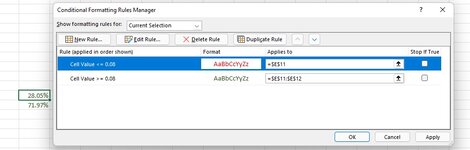I have a sheet and I am trying to do something which I thought would be pretty simple, but am struggling to get it to behave correctly.
So I have 2 calculations which both give a decimal answer, but both cells have been formatted as % to 2 decimal places.
E11 is the actual Strike Rate
E12 is the Required Strike Rate
I want to give a buffer of 8% with this, so have been using conditional formatting to turn E12 green if it is >= 8% higher than E11 and turn it red if it is < 8% higher than E11
I think I have been looking at it too long and had builders next door, so my brain is feeling fried and I just can't see the simplicity of my error.
Here are the formulas I have used in Conditional Formatting
Green =E12>=(E11+8)
Red =E12<(E11+8)
I am looking at E11 currently on 28.05% and E12 currently on 71.97% and it is red, when it should be green.
Is it something to do with the fact that both are formulas formatted as %? When I mean is, simply saying E11+8 might not match, as 71.97% is actually 0.7197 as a number, so just wasn't sure if it was that.
Any help gladly accepted as my head says done.
cheers
So I have 2 calculations which both give a decimal answer, but both cells have been formatted as % to 2 decimal places.
E11 is the actual Strike Rate
E12 is the Required Strike Rate
I want to give a buffer of 8% with this, so have been using conditional formatting to turn E12 green if it is >= 8% higher than E11 and turn it red if it is < 8% higher than E11
I think I have been looking at it too long and had builders next door, so my brain is feeling fried and I just can't see the simplicity of my error.
Here are the formulas I have used in Conditional Formatting
Green =E12>=(E11+8)
Red =E12<(E11+8)
I am looking at E11 currently on 28.05% and E12 currently on 71.97% and it is red, when it should be green.
Is it something to do with the fact that both are formulas formatted as %? When I mean is, simply saying E11+8 might not match, as 71.97% is actually 0.7197 as a number, so just wasn't sure if it was that.
Any help gladly accepted as my head says done.
cheers