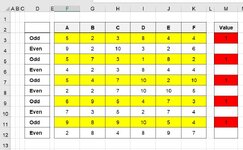-
If you would like to post, please check out the MrExcel Message Board FAQ and register here. If you forgot your password, you can reset your password.
You are using an out of date browser. It may not display this or other websites correctly.
You should upgrade or use an alternative browser.
You should upgrade or use an alternative browser.
Conditional Formatting - Refer to different row depending on whether row number is odd or even.
- Thread starter Herakles
- Start date
Excel Facts
Excel motto
Not everything I do at work revolves around Excel. Only the fun parts.
I've got that bit to work but how do I refer to a cell in the row above only on the even rows?Take a look at the ISODD and ISEVEN functions.
You can use these on the ROW() function, which returns the row number of the row the formula is placed in, i.e.
Excel Formula:=ISEVEN(ROW())
I really need a non volitile version of Offset.
Upvote
0
Joe4
MrExcel MVP, Junior Admin
- Joined
- Aug 1, 2002
- Messages
- 72,265
- Office Version
- 365
- Platform
- Windows
It would be very helpful if instead of speaking in vague generalities, if you actually give us an example of exactly what it is you are trying to do.
Then we may be able to build a solution tailored to your specific situation, instead of just vague responses to vague questions.
And please explain what exactly you mean here:
Then we may be able to build a solution tailored to your specific situation, instead of just vague responses to vague questions.
And please explain what exactly you mean here:
and why it needs to behave that way.I really need a non volitile version of Offset.
Upvote
0
Kalim Shaikh
New Member
- Joined
- Jun 13, 2023
- Messages
- 24
- Office Version
- 2021
- Platform
- Windows
- Mobile
- Web
Go to Home -> Conditional Formatting -> Highlight Cells Rules -> More Rules or New Rules
and Select the last option, i.e. “Use a formula to determine which cells to format”
Inter below formula in (Edit the Rule Description)
“=ISEVEN(ROW())”
Click on the "Format" button to choose the format that you want to apply to the even rows. Select Your Range, I did it only for $A$1:$I$20.
Repeat
Note: Posted the answer based on public interest and pure good faith.
and Select the last option, i.e. “Use a formula to determine which cells to format”
Inter below formula in (Edit the Rule Description)
“=ISEVEN(ROW())”
Click on the "Format" button to choose the format that you want to apply to the even rows. Select Your Range, I did it only for $A$1:$I$20.
Repeat
Note: Posted the answer based on public interest and pure good faith.
Upvote
0
Please see the image.It would be very helpful if instead of speaking in vague generalities, if you actually give us an example of exactly what it is you are trying to do.
Then we may be able to build a solution tailored to your specific situation, instead of just vague responses to vague questions.
And please explain what exactly you mean here:
and why it needs to behave that way.
I want the formulas in the CF that applies to the range F3:K12 to refer to the red cells on the same row if an odd row and on the row above if it is an even row.
Thanks
Attachments
Upvote
0
Odd rows : =IF(ISODD(ROW()),IF($M3=1,TRUE,FALSE),FALSE)Please the Conditional Formatting formulas, so we can help you update it accordingly.
We can not update a formula if we don't know what it is.
Even rows : =IF(ISEVEN(ROW()),IF($M3=1,TRUE,FALSE),FALSE)
I need to adjust these.
I'm just trying to understand the method and then I can apply it to a more complicated model.
Thanks
Upvote
0
Joe4
MrExcel MVP, Junior Admin
- Joined
- Aug 1, 2002
- Messages
- 72,265
- Office Version
- 365
- Platform
- Windows
Something like:
Because a row number can only ever be EVEN or ODD, you only need to check one condition. If it is not one, it is the other.
AND and OR functions return boolean values, by definitition, so you don't explicitly need to tell them to return TRUE or FALSE.
The Red part of the function is what to do on an ODD number row, and blue is for the EVEN number row.
Rich (BB code):
=IF(ISODD(ROW()),AND($M3=1,...),AND($M2=1,...))Because a row number can only ever be EVEN or ODD, you only need to check one condition. If it is not one, it is the other.
AND and OR functions return boolean values, by definitition, so you don't explicitly need to tell them to return TRUE or FALSE.
The Red part of the function is what to do on an ODD number row, and blue is for the EVEN number row.
Upvote
0
Where the row is EVEN I need to refer to the row above in the formula and if ODD I need to referSomething like:
Rich (BB code):=IF(ISODD(ROW()),AND($M3=1,...),AND($M2=1,...))
Because a row number can only ever be EVEN or ODD, you only need to check one condition. If it is not one, it is the other.
AND and OR functions return boolean values, by definitition, so you don't explicitly need to tell them to return TRUE or FALSE.
The Red part of the function is what to do on an ODD number row, and blue is for the EVEN number row.
to the same row. How do I do that?
Upvote
0
Similar threads
- Replies
- 9
- Views
- 552
- Replies
- 4
- Views
- 137
- Solved
- Replies
- 7
- Views
- 210
- Replies
- 4
- Views
- 393