psuedodragon
New Member
- Joined
- Dec 5, 2013
- Messages
- 22
Okay, so I've been trying to find an answer to this particular problem for a couple days now and no luck. There are instructions on conditional formatting applied to table, but I can't seem to tweak them so that they work for my specific situation.
Hopefully somebody here can help
I have a table that is meant to track the intake of new clients, and I'd like to have the text colour change based on one of two date entries. If there is an entry under "Closed" I want the text (of the entire row) to grey, whereas if the "Opened" date is more than 4 months ago I want the text to turn red.
I haven't even started trying to get that second bit working as I can't even get the text to grey.
(Here's a pic of the table I'm working with)
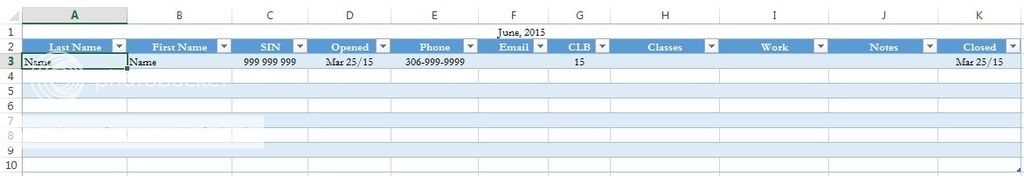
Please let me know if you need me to clarify what/how I'm using the table.
Thank you in advance!
Hopefully somebody here can help
I have a table that is meant to track the intake of new clients, and I'd like to have the text colour change based on one of two date entries. If there is an entry under "Closed" I want the text (of the entire row) to grey, whereas if the "Opened" date is more than 4 months ago I want the text to turn red.
I haven't even started trying to get that second bit working as I can't even get the text to grey.
(Here's a pic of the table I'm working with)
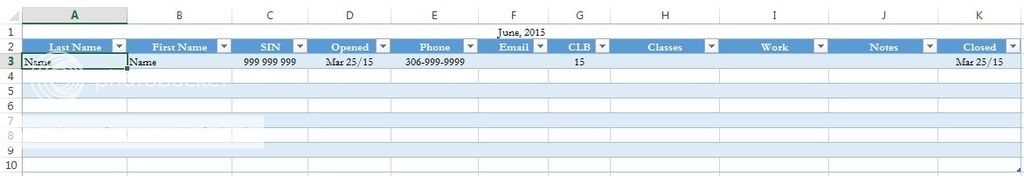
Please let me know if you need me to clarify what/how I'm using the table.
Thank you in advance!





